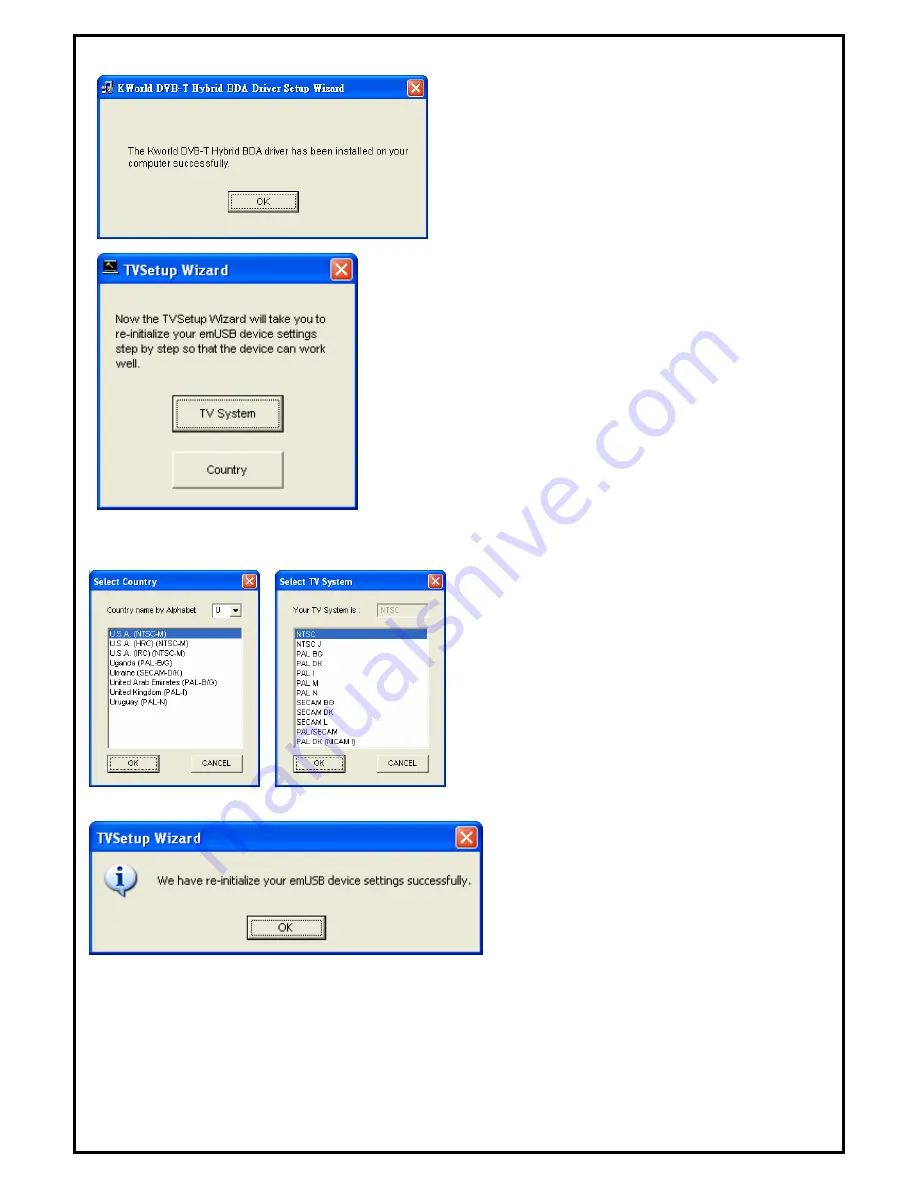
4
5.
Now the driver has been successfully installed on
your computer. Please click “
OK
” to finish driver
installation and go to next step.
6. After installing drivers successfully, you MUST choose your
local TV system by either choosing “
TV System
” or “
Country
”. If
you select the wrong TV system, you may not be able to watch any
TV.
7. You can click the TV System directly to choose
your local TV system. If you don’t know your local
TV system, please select “
Country
” to use the default
system.
8.
Now the settings has been successfully installed on
your computer. Please click “
OK
” to finish settings and go
to next step.




























