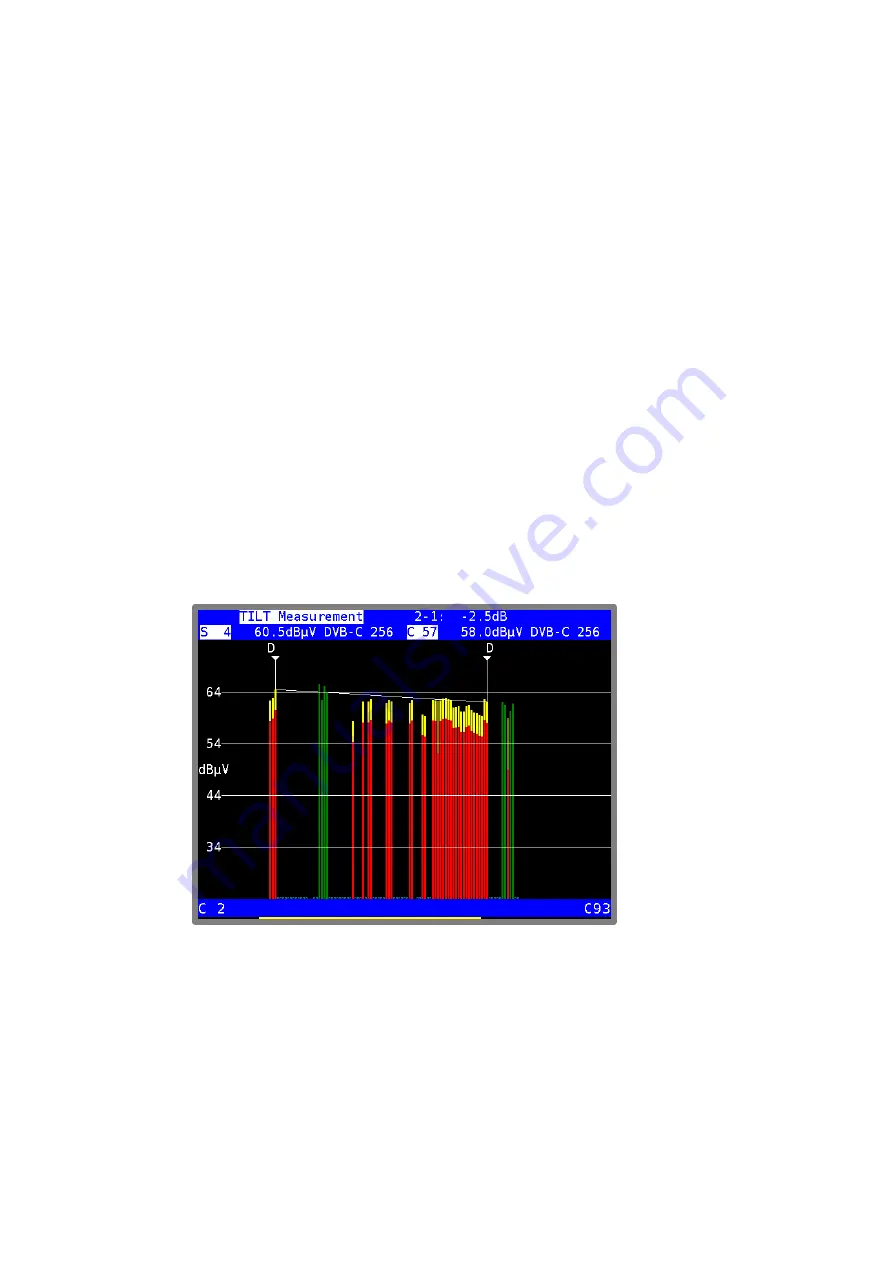
112 Chapter 15 - Spectrum analyzer
106 V3.2
The green bars are analog and the red bars are digital channels. The cursor is marked with an “A”
or “D”.
In this diagram, tilted levels or abnormal drops in levels can be immediately detected with digital
channels.
15.10
TILT measurement in the TV range
This mode is an expansion on the level diagram in the TV range with the following additions:
You can select as many individual channels from the full channel table as you wish to include in the
tilt measurement. The fewer “active” channels, the higher is the repetition rate of the diagram. The
specific combination of channels can be saved in a profile. The measuring instrument can manage
two independent profile settings per FULLSPAN and per FULL EXT mode.
A second cursor appears for the tilt measurement. This can be moved with the
↑/↓
keys. The first
cursor is moved with the
←/→
keys.
If the channels upon which the two cursors are located are occupied, the device draws a reference
line between the peaks of the level lines. To facilitate a tilt analysis in a system with both analog
and digital channels, an “offset” line corresponding to the level reduction is added to the peaks of
the level lines for digital channels.
If the difference in level between an analog and a digital channel corresponds to the specified level
reduction, the level lines are displayed with the same height in the diagram.
The instrument also determines the modulation for digital channels, and the “offset” line is
displayed in a different color according to the modulation.
This allows you to quickly identify which DVB-C channels have 256 QAM and which have 64 QAM,
for example.
Figure 15-4 TILT measurement
For every cursor position, the upper blue display area shows the channel, the level measured
during the last search, the channel type (analog/digital) and, for digital channels, the modulation.
The values assigned to the cursor are displayed to the left or right in the 2nd line according to the
cursor position.
















































