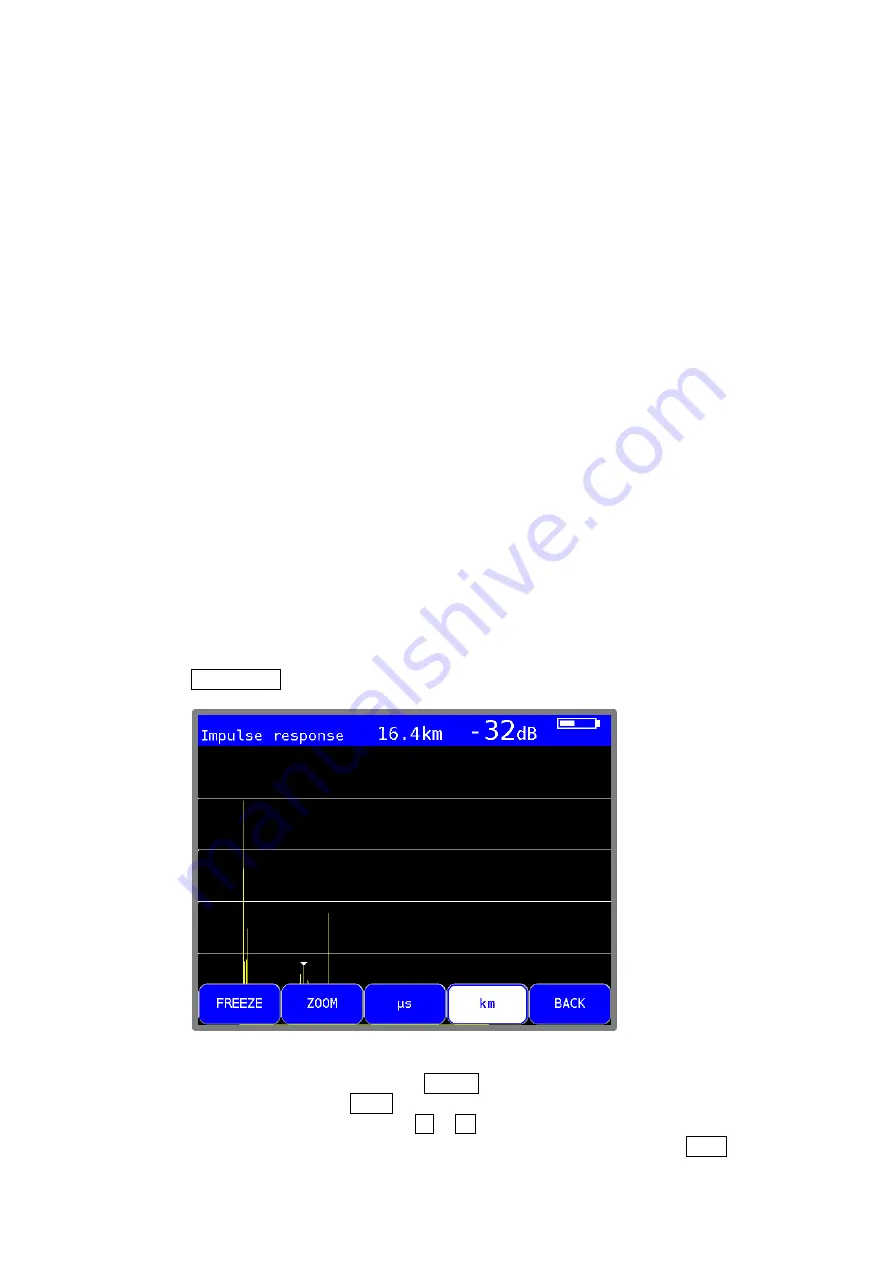
66
Chapter 7 - TV Measuring Range
106 V3.2
Noise Margin (NM)
7.2.2.3.7
In case of white noise a limit value of MER for the minimum signal quality (QEF) can be determined
dependent on the modulation type and the FEC.The difference of MER to this limit value
corresponds to the system reserve NM (noise margin). Just as MER it is displayed in dB with a
resolution of 0.1 dB. For an easier assessment of the signal quality the NM is shown in the colors
red for bad, yellow for limited and green for good signal quality. This assessment also considers the
limit values of VBER (>2e-4 for bad and <1e-6 for good).
Important! The noise margin cannot be shown in DVB-T during active PE-measurement.
Impulse response
7.2.2.3.8
It is helpful to measure the impulse response for DVB-T for setting up a receiving antenna -
especially in situations where reception is difficult and signals are received simultaneously from
several stations in the SFN. If a receiving antenna receives the DVB-T signal from multiple
directions with differing transit times and differing field strengths, the individual signals superimpose
upon each other to form a sum signal.
Because DVB-T is made up of several narrow-band single carriers (COFDM), individual carriers
may occasionally be notably attenuated through superimposition. Because information is
distributed among all carriers with respect to time, the DVB-T system can process this to a certain
degree without any problem. However, the impulse response can be used to detect this scenario
before it causes problems in reception. The basis for measuring the impulse response is
information in the channel transmission function.
The DVB-T channel decoder acquires this from the pilot carriers that are transmitted with DVB-T.
Through calculation of the Inverse FFT, the impulse response can be obtained from the channel
transmission function.
The measuring receiver must receive a DVB-T signal in order to display the impulse response. The
instrument should be tuned to an appropriate channel to do this.
To show the impulse response on the TFT of the measuring instrument, select the menu item
IMPULSERES
. A menu for additional settings will then appear.
Figure 7-13 DVB-T Impulse response menu options
You can “freeze” the picture using
FREEZE
. You can expand the impulse response in the
horizontal direction using
ZOOM
. You can then see more details near the primary impulse. You
can define the unit of the x-axis with
µs
or
km
. Time and length are related via the speed of light,
c: =3•10
8
m/s. You can end the display of the impulse response via the menu item
BACK
.
















































