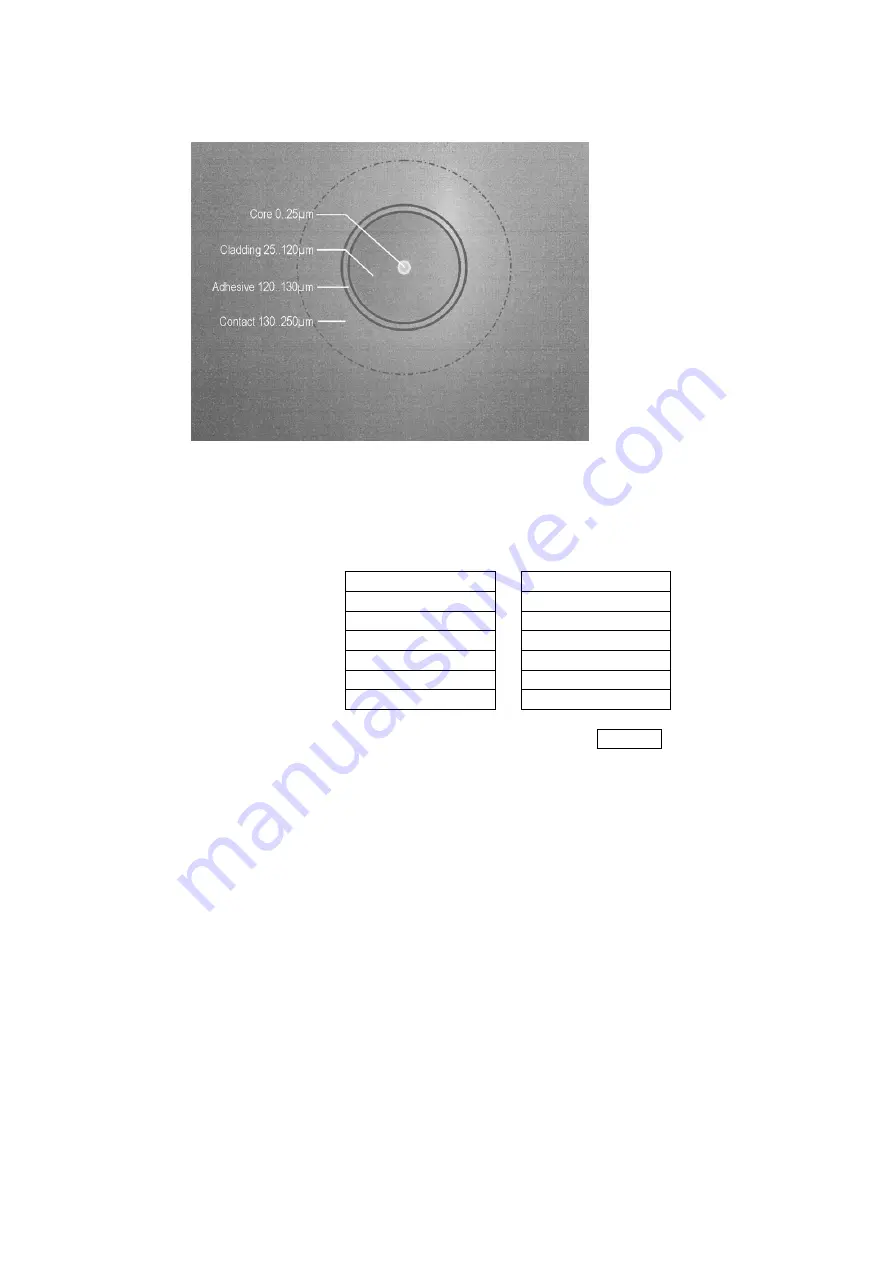
128 Chapter 17 - Optical Receiver
106 V3.2
The figure shows the schematic structure of a typical single-mode fiber with a 9µm core.
Figure 17-7 Schematic structure of a typical single-mode fiber
Operation
17.7.1
The microscope range is called up by pressing the
RANGE
->
Microscope
key. The following
image settings can be made with the F buttons:
Brightness
BRIGHT -
Contrast
CO
CONTRAST -
Saturation
S
SATURAT -
Sharpness
SHARP +
SHARP -
Gamma
GAMMA +5
GAMMA -5
White Balance
WHITE+100
WHITE-100
Gain
GAIN +
GAIN -
The microscope's default settings can be loaded by pressing the
DEFAULT
button located near
the F buttons. As the manufacturer's settings are not always ideal, you can permanently save the
currently set values in the measuring instrument by selecting the
SAVE
button. You can load these
values again any time by selecting the
RECALL
button.
The USB microscope info field can be displayed/hidden at the top of the screen by selecting the
ENTER
button.
You can directly return to the TV range by pressing the
HOME
button; you can also switch to a
different range by selecting
RANGE
and leave the USB microscope range.
















































