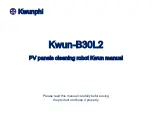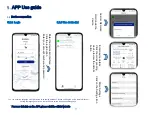10
1. Hold the roller brush holder and lift the roller brush holder. Insert the flange bearing corresponding to the rotating guide rail connecting the roller brush holder.
2. Ensure that the air socket is powered off, open the waterproof cover, connect the air socket according to the limit prompt, and complete the installation.
②
③
①
⑤
④
⑥
Flange bearing
Guide rail
1. Open the battery cover and remove the 4G network cover using a Phillips screwdriver. 2. Take out the 4G network module, remove the cover, insert the Nano SIM card, and restore the installation.
4.4 How Do I Use 4G Network Modules
Nano SIM card
①
②
③
④
4.5 How to Use roller brush
* For more tutorials and videos on how to use Kwun, please visit our official website
4. Use guide
* You need to buy and insert Nano SIM card by yourself
* Main traffic usage scenario: device interface interaction
is about 3.2KB/s, and one OTA is about 1-50MB