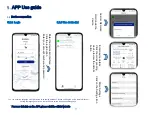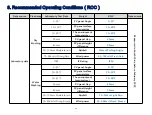En
te
r th
e d
ev
ice
lis
t in
te
rfa
ce
Cli
ck
th
e l
og
in
b
utt
on
En
te
r y
ou
r a
cc
ou
nt
nu
m
be
r a
nd
p
as
sword
5.2
Device connection
5.2.3 The device list
5.2.2 Login
M
ore
Se
ttin
gs
Cli
ck
o
n th
e Se
ttin
gs
ic
on
En
te
r d
ev
ice
d
eta
ils
Cli
ck
th
e c
orre
sp
on
din
g
de
vic
e to
v
ie
w
th
e d
eta
ils
bu
tto
n
* For more tutorials on the APP, please visit the official website
22
Cus
to
m
Rem
ark
s
Hol
d d
own
th
e
de
vic
e
* You can enter the language setting interface by switching between Chinese and English on the login interface or
setting the language option on the interface to switch the supported language
5.
APP Use guide