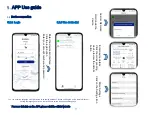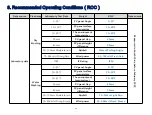Trouble
Probable cause
Troubleshooting measure method
Device cannot start up
1. Low battery
2. Inaccurate battery
installation
1. Use the battery after it has been fully
charged
2. Test whether the battery plug and
install is reliable and accurate
Device cannot start autonomous
operation
1. Abnormal equipment state
2. Component module
surface damage
3. The current scenario is not
supported
1. Check the abnormal state of the
device by means of indicator light and
APP, and repair the abnormal state
2. Check whether the components are
damaged or blocked by obstacles
3. Detect the PV panel grid type and
gradient
The autonomous operation was
terminated abruptly
1. Equipment failure
2. Continuous damage of PV
panel surface
3. Misoperation of APP
1. Check the abnormal state of the
device through the APP device interface
or log, and fix the abnormal state
2. Check whether the PV panels are
damaged or blocked by obstacles
31
9. Troubleshooting