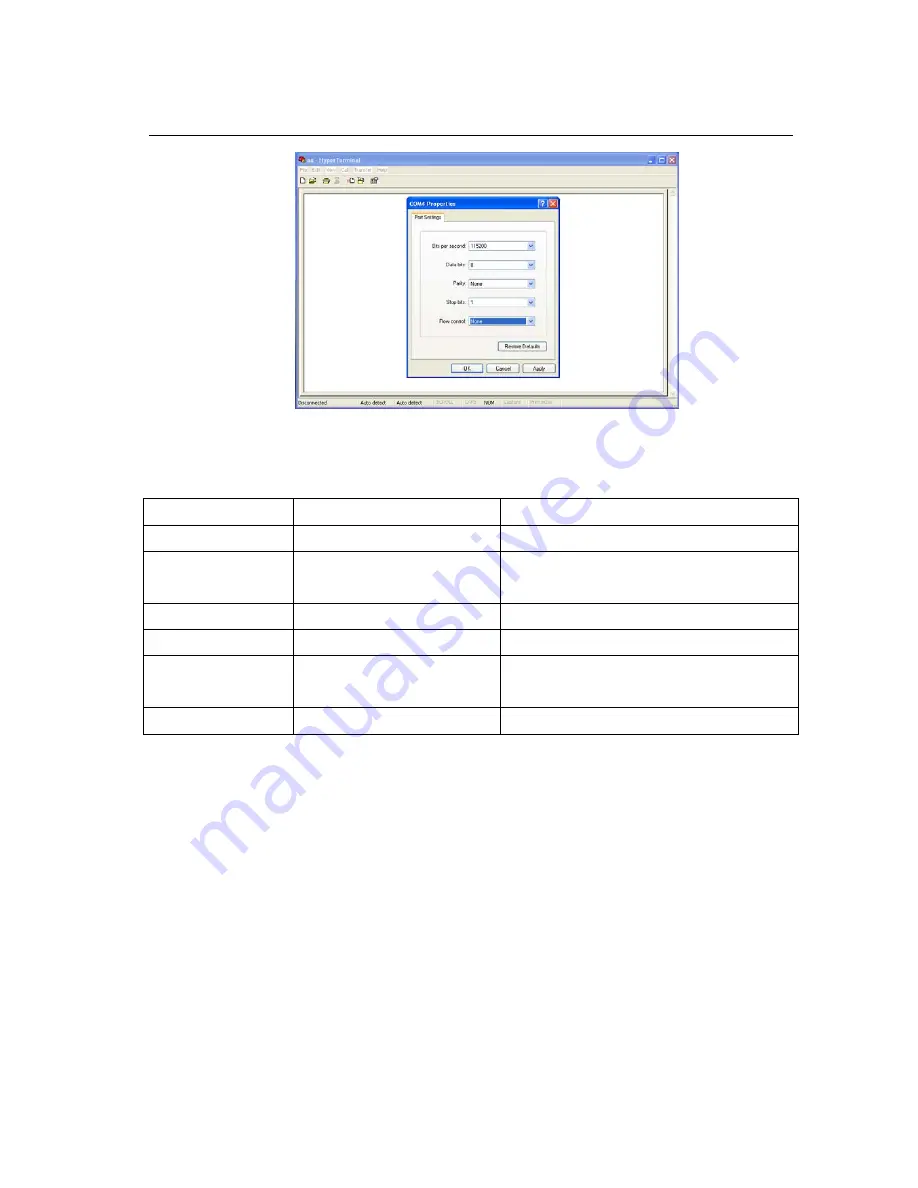
SICOM3028GPT/3424PT/3028GP/3424P User’s Manual-v1.2
34
Figure 48 Set COM Parameters
7. Click “OK” to enter the CLI interface, and type in a CLI command from Table 9.
Table 9 CLI Command
View
Command
Description
User View
SWITCH>enable
Enter management view
Management View
SWITCH#show i
nterface
vlan 1
Show t he default IP addr ess of cu rrent
switch
Management View
SWITCH#show version
Show version of the switch
Management View
SWITCH#reload
Reboot
Management View
SWITCH#set default
SWITCH#write
Reload factory default settings
Management View
SWITCH#config terminal
Enter configuration view
9.2 Connected through Ethernet Cable
1. Connect any RJ45 port o f t he switch with t he E thernet por t of a per sonal
computer with a RJ45 cable.
2. Open Run window from the start menu, then input “ ‘IP address’”. Click
“OK” to enter the Telnet interface. The default IP address is
192.168.0.2
.






































