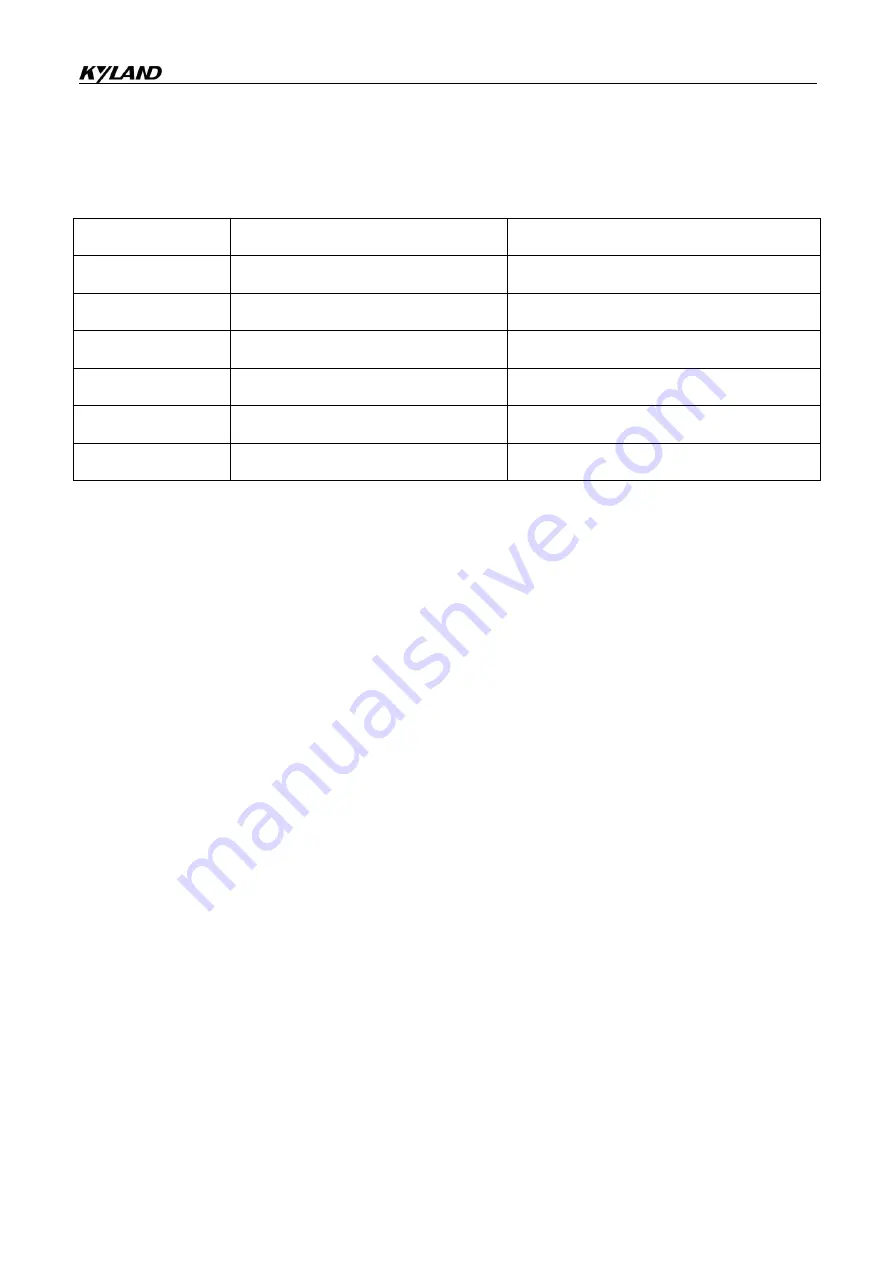
Switch Access
21
Step 6: Click OK to enter the switch CLI. Then you can run the following commands to
perform operations.
Table 11 CLI Commands
View
Command
Description
User view
SWITCH>enable
Enter the management view.
Management view
SWITCH#show interface
Query the IP address of the switch.
Management view
SWITCH#show version
Query the version of the switch.
Management view
SWITCH#reboot
Restart the switch.
Management view
SWITCH#load default
Restore the factory default settings
Management view
SWITCH#config terminal
Enter the configuration view.
RJ45 console cable
1. The PC and the switch can communicate normally;
2. Input "
IP address
" in the browser address bar (Default ip: 192.168.1.2). After opening the
login dialog box, enter the default user name (admin) and default password (123) to
successfully log in to the device Web management page.
6.2 Access through Telnet
Step 1: Connect the network port of a PC to the Ethernet port of the switch with a network
cable.
Step 2: Enter "telnet IP-address" in the Run dialog box, as shown in Figure 19. The default
IP address of a Kyland switch is 192.168.0.2.




































