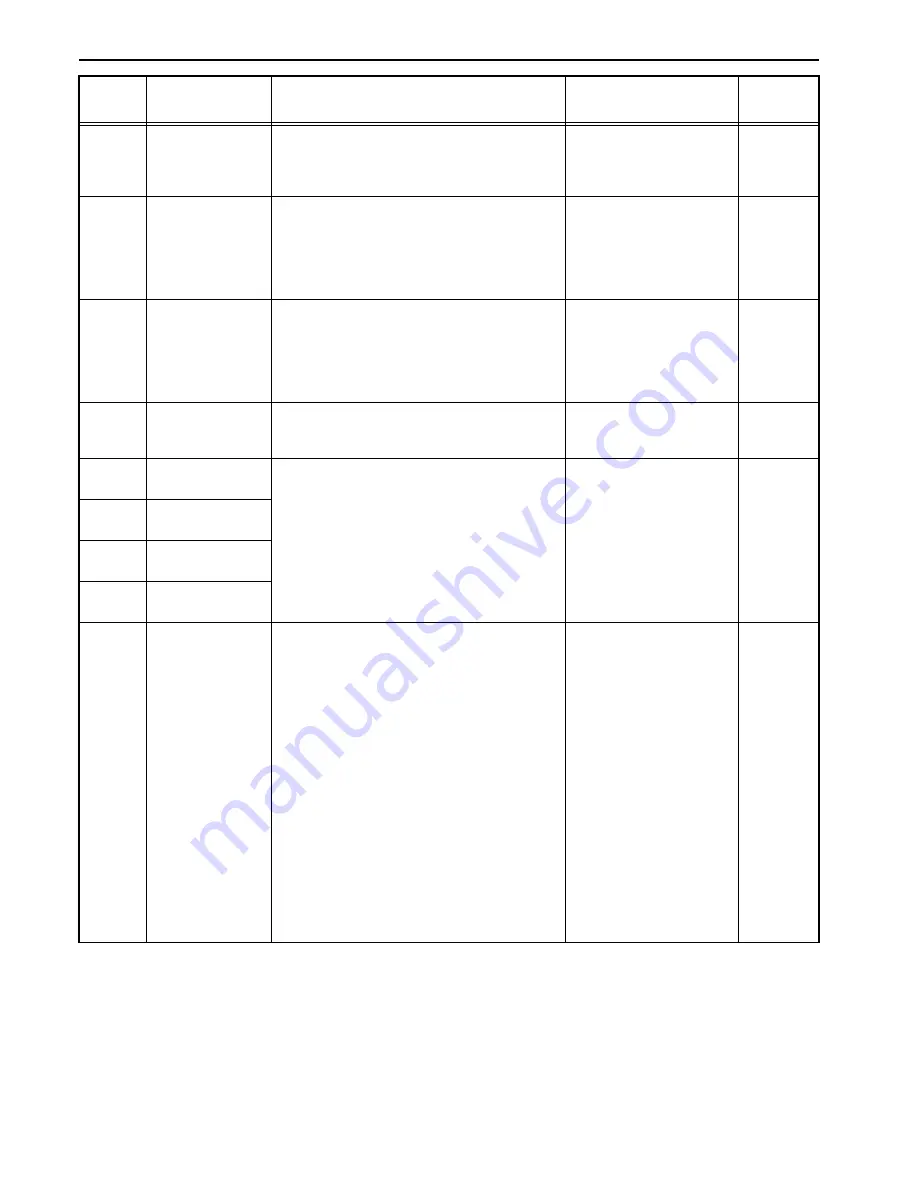
Section 6 COPIER MANAGEMENT
6-8
F13
Drawer Selection
Selects whether the drawer with the same size of
paper as the manuscript size will be automatically
selected or whether a selected drawer level is to be
used.
1-: Automatic Paper Selection*
2-: Selected Drawer
6-19
F14
Selected Drawer
Selects the drawer that is to be automatically be given
priority for use.
* Manual paper feeding cannot be set using the
Selected Drawer function.
* Drawers 2 to 4 will be displayed only when the
optional Paper Feeder is installed.
1-: Drawer 1*
2-: Drawer 2
3-: Drawer 3
4-: Drawer 4
6-20
F15
Auto Drawer
Switching
Switches feeding over automatically to a drawer
holding paper of the same size/orientation and copying
continues when the paper in the drawer being used
runs out.
* This will be displayed when the optional Paper
Feeder is installed.
on: Enabled*
oFF: Disabled
6-20
F16
Auto Magnification
Sets whether or not to use automatic magnification
(zoom/reduction percentage) when a paper drawer has
been selected.
on: Enabled
oFF: Disabled*
6-21
F17
Drawer Paper Size
(Drawer 1)
Automatically detects the paper size in the supply
drawers (1 - 4).
When it is to be detected in inches, set this to AtI
(automatic detection in inch units); when paper size is
to be detected in centimeters, (A
⋅
B columns) set this to
AtC (automatic detection in centimeter units) and
when Oficio II size is to be used set this to o2r.
* Drawers 2, 3 and 4 will be displayed only when the
optional Paper Feeder is installed.
AtI: Automatic Detection in
Inch units (*AtI: Inch
specifications)
AtC: Automatic Detection in
centimeter units (A
⋅
B columns)
(*Atc: Metric specifications)
o2r: Oficio II
6-21
F18
Drawer Paper Size
(Drawer 2)
F19
Drawer Paper Size
(Drawer 3)
F20
Drawer Paper Size
(Drawer 4)
F21
Multi-bypass Tray
Paper Size
Sets the size of paper to be manually fed in.
* When using Custom 1 or 2, set the paper size using
F22 and F23.
[Inch specifications]
UnI: Universal Size*
Ldr: Ledger Horizontal
LGr: Legal Horizontal
Ltr: Letter Horizontal
LtE: Letter Vertical
Str: Statement Horizontal
Cu1: Custom 1
Cu2: Custom 2
[Metric specifications]
UnI: Universal Size*
A3r: A3 Horizontal
A4r: A4 Horizontal
A4E: A4 Vertical
A5r: A5 Horizontal
b4r: B4 Horizontal
b5r: B5 Horizontal
For: Folio Horizontal
Cu1: Custom 1
Cu2: Custom 2
6-22
Display
Items
Settings Items
Description
Available settings
Reference
Page
Summary of Contents for KM-1620
Page 16: ...Section 1 IMPORTANT PLEASE READ FIRST 1 8 ...
Page 22: ...Section 2 NAMES OF PARTS 2 6 ...
Page 30: ...Section 3 PREPARATIONS 3 8 ...
Page 104: ...Section 8 TROUBLESHOOTING 8 10 ...
Page 118: ...Section 9 MAINTENANCE AND OPERATION INFORMATION 9 14 ...
Page 121: ...MEMO ...
Page 122: ...MEMO E1 ...
































