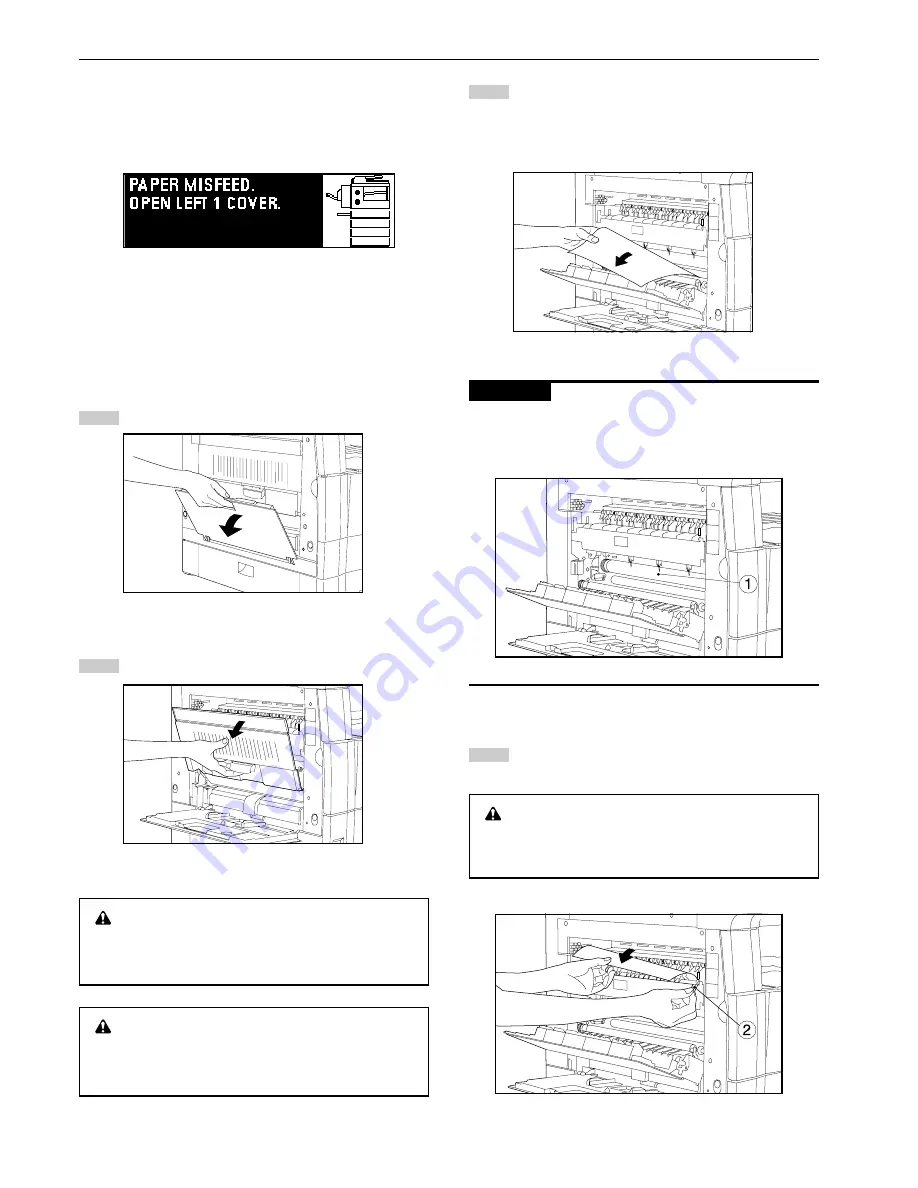
CHAPTER 8 WHEN A PROBLEM OCCURS
8-5
1
2
4
3
2
2
2
2
2
Misfeed in the left cover
If the message "PAPER MISFEED. OPEN LEFT 1 COVER." appears
with the misfeed location indicator shown in the illustration, a misfeed
has occurred in the left cover. Remove the misfed paper using
procedure given below.
* When the optional duplex unit is installed, "PAPER MISFEED."
appears. Open the duplex unit and then follow the procedure given
below.
Open the multi-bypass.
Open the left cover.
WARNING
High voltage is present in the charger section. Take
sufficient care when working in this area, as there is a
danger of electrical shock.
CAUTION
The copier's fixing unit is extremely hot. Take sufficient
care when working in this area, as there is a danger of
getting burned.
Remove the misfed paper while taking care not to tear it.
If the paper is not easy to remove, proceed to the next step.
If the paper is removed successfully, proceed to step 5.
* If the paper should be torn, remove all the scraps from the
inside the copier.
IMPORTANT
The drum
1
is highly sensitive to light and dirt. Be careful not to
expose it to strong light such as room lighting or to touch the drum
with the hands.
Hold the green handle
2
and open the ejection guide, and
then remove the misfed paper.
CAUTION
The copier's fixing unit is extremely hot. Take sufficient
care when working in this area, as there is a danger of
getting burned.
Summary of Contents for KM-2030
Page 10: ...2 1 CHAPTER 2 NAMES OF PARTS 1 Main body...
Page 70: ......






























