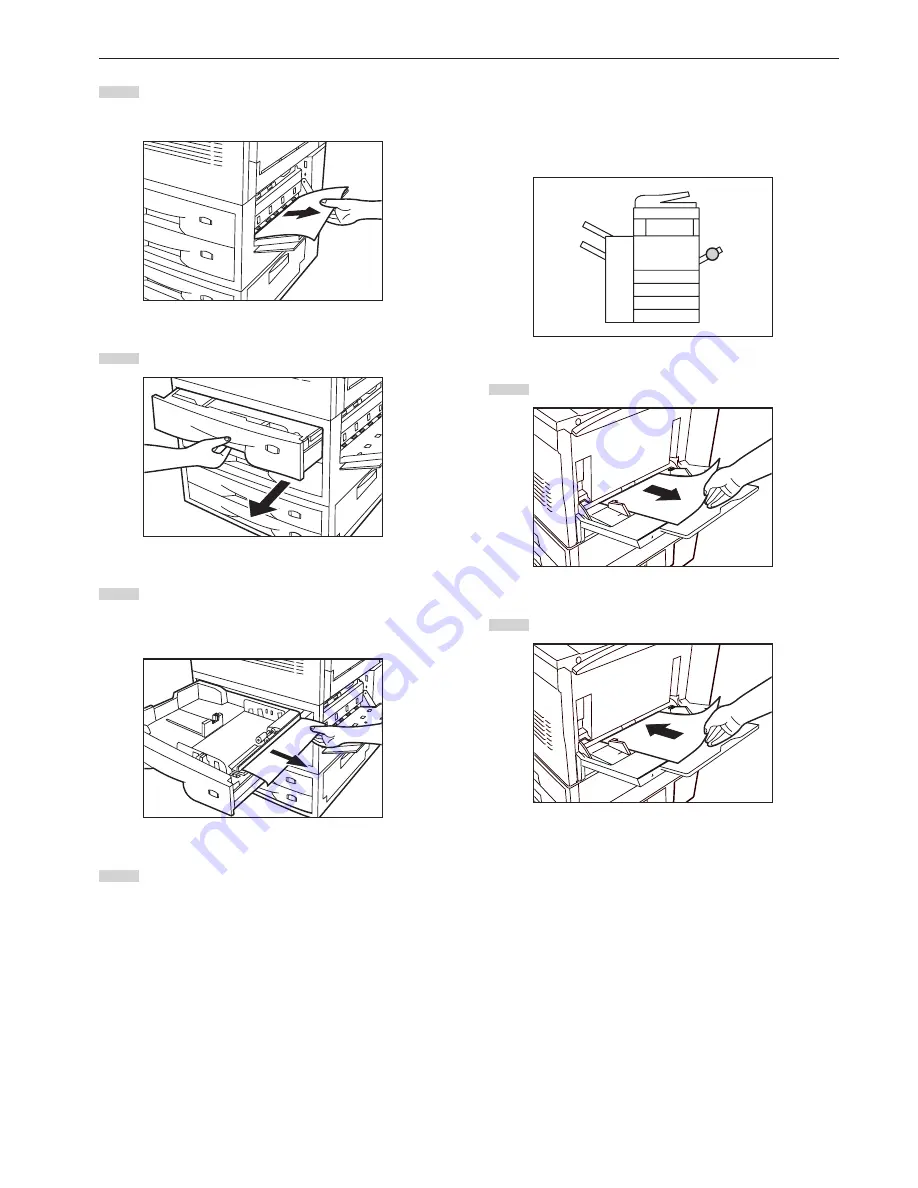
Section 9 TROUBLESHOOTING
9-6
2
Remove the jammed paper without tearing it.
* If the paper does happen to tear, remove any loose scraps
from inside the copier.
3
Pull out the indicated drawer.
4
If there is any jammed paper inside that drawer, remove it
without tearing it.
* If the paper does happen to tear, remove any loose scraps
from inside the copier.
5
Push the drawer back in firmly and close the right side
drawer cover.
●
Misfeed in the multi-bypass tray
If “Paper misfeed in stack bypass. Remove paper.” is displayed and
the misfeed location indicator shown in the illustration lights, a
misfeed has occurred in the multi-bypass tray. Perform the following
procedure to remove the jammed paper.
1
Remove all of the paper remaining in the multi-bypass tray.
2
Reset the paper in the multi-bypass tray.
Summary of Contents for KM-C830
Page 18: ...2 1 Section 2 NAMES OF PARTS 1 Main body fi fl 9 1 3 8 56 7 0 4 2 ...
Page 160: ...A1 ...

































