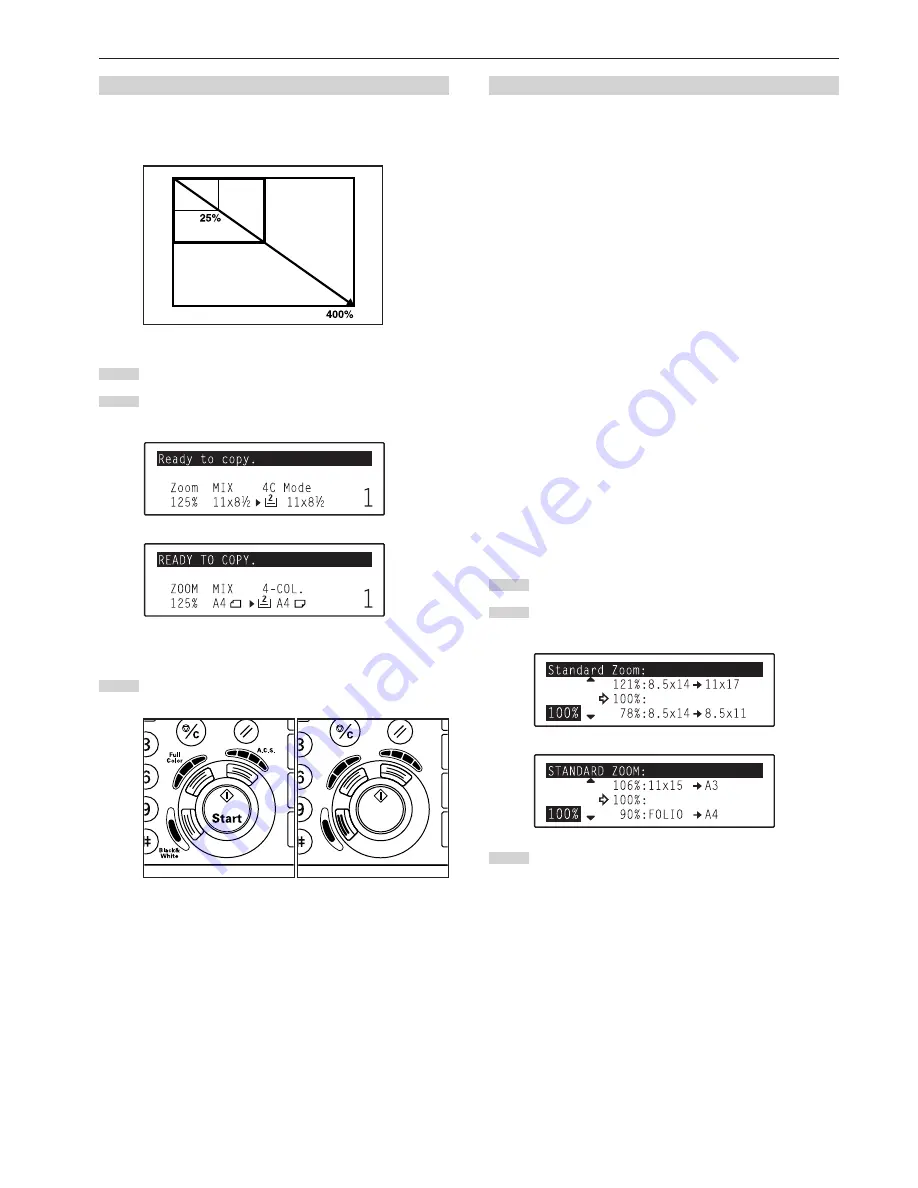
Section 6 FUNCTIONS
6-2
(2) Zoom mode
With this mode, the magnification ratio can be set to any 1%
increment between 25% and 400%.
1
Set the original to be copied.
2
Use the Zoom(+) or the Zoom(-) key, as appropriate, to
change the displayed magnification ratio to the desired ratio.
Inch specifications
Metric specifications
If you want to change the paper size, press the Paper Select
key.
3
Press the Start key to begin the copying procedure.
(3) Preset zoom mode
With this mode, the magnification ratio can be set to one of the
pre-set ratios:
Available magnification ratios:
Inch specifications
Enlargement
400%
200% (5
1/2
" x 8
1/2
"
/
11" x 17")
154% (5
1/2
" x 8
1/2
"
/
8
1/2
" x 14")
129% (8
1/2
" x 11"
/
11" x 17")
121% (8
1/2
" x 14"
/
11" x 17")
Reduction
78% (8
1/2
" x 14"
/
8
1/2
" x11")
77% (11" x 17"
/
8
1/2
" x 14")
64% (11" x 17"
/
8
1/2
" x 11")
50% (11" x 17"
/
5
1/2
" x 8
1/2
")
25%
Metric specifications
Enlargement
400%
200% (A5
/
A3)
141% (A4
/
A3, A5
/
A4)
127% (Folio
/
A3)
106% (11" x 15"
/
A3)
Reduction
90% (Folio
/
A4)
75% (11" x 15"
/
A4)
70% (A3
/
A4, A4
/
A5)
50% (A3
/
A5)
25%
1
Set the original to be copied.
2
Press the Preset R/E key.
The “Standard Zoom” screen will appear.
Inch specifications
Metric specifications
3
Use the
M
cursor or the
N
cursor key to select the
magnification ratio that you want to use.
Inch specifications
Metric specifications
Summary of Contents for KM-C830
Page 18: ...2 1 Section 2 NAMES OF PARTS 1 Main body fi fl 9 1 3 8 56 7 0 4 2 ...
Page 160: ...A1 ...



































