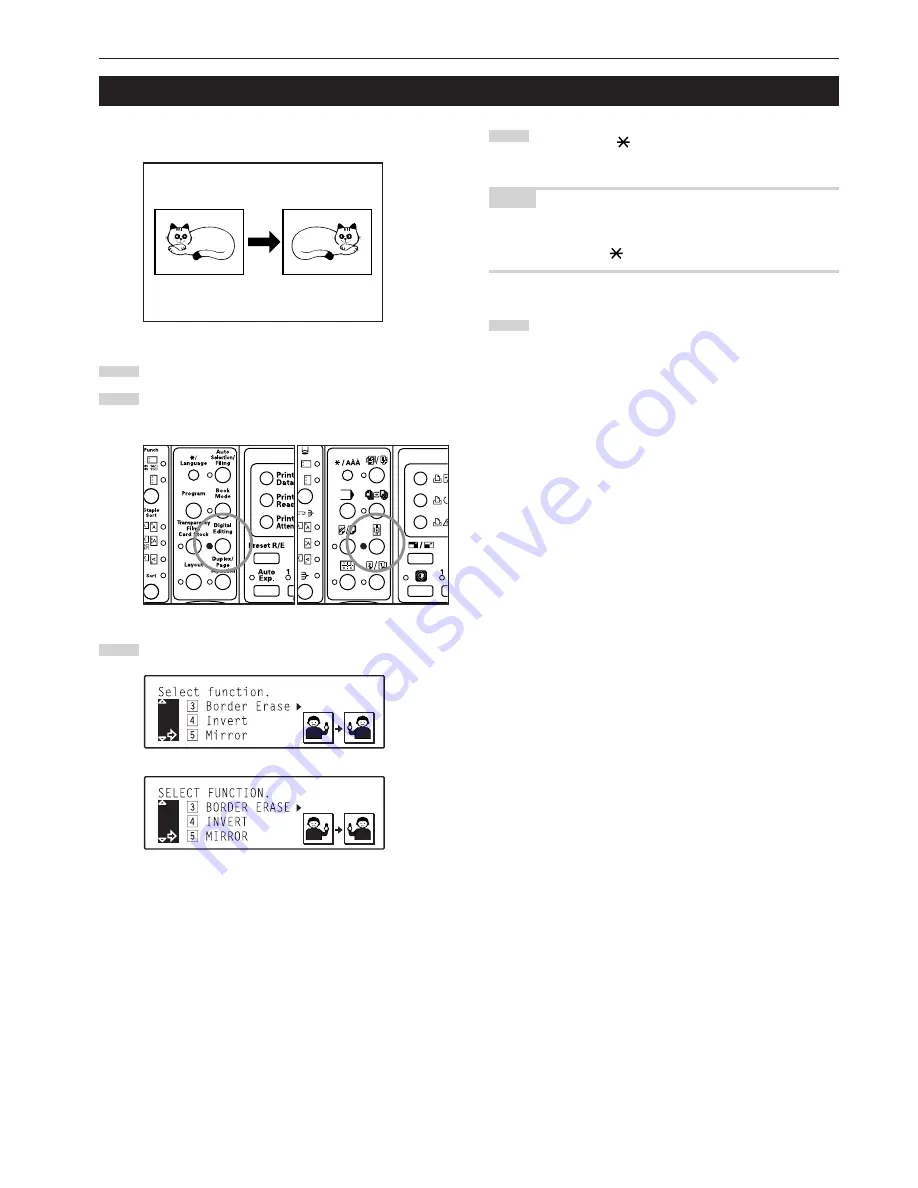
Section 6 FUNCTIONS
6-18
8. Making mirror image copies [Mirror image mode]
With this mode, you can make mirror image copies.
1
Set the original to be copied.
2
Press the Digital Editing key to light the corresponding
indicator.
3
Use the
M
cursor or the
N
cursor key to select “
b
Mirror”.
Inch specifications
Metric specifications
4
Press the Enter key. The mirror image mode will be selected
and an asterisk (
) will appear in front of the number for
that setting.
NOTE
In order to cancel the mirror image mode, use the
M
cursor or the
N
cursor key to select the mirror image mode again and then press the
Enter key. The asterisk (
) will be removed and the setting canceled.
5
Use the
M
cursor key to select “
z
Enter” and then press the
Enter key. The message display will return to the “Ready to
copy.” screen.
Inch specifications
Metric specifications
Summary of Contents for KM-C830
Page 18: ...2 1 Section 2 NAMES OF PARTS 1 Main body fi fl 9 1 3 8 56 7 0 4 2 ...
Page 160: ...A1 ...








































