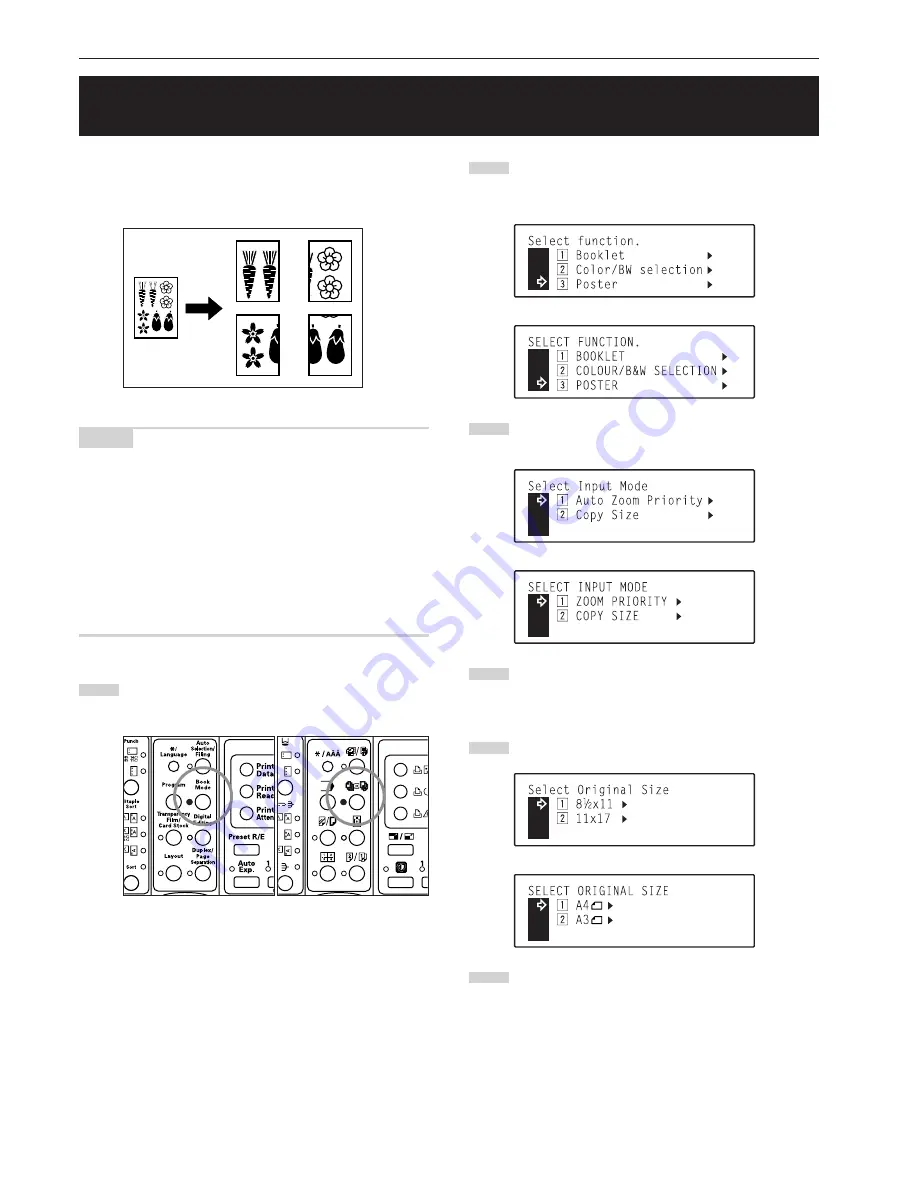
Section 6 FUNCTIONS
6-39
With this mode, if the size of the copy image after enlargement is
greater than the size of available copy paper, you can have the copy
image split and printed out onto multiple sheets of copy paper.
NOTES
• If you do not have a Memory Copy Board installed as standard
equipment, the optional Memory Copy Board must be installed in
your copier in order to use this mode.
• As there will be some duplication of a portion of the image on each
finished copy, if you overlay these areas you can create a single
enlarged image.
• Only 11" x 17" [A3] size paper can be used in this mode.
• There are two methods of making copies in the poster mode: priority
towards a standard magnification ratio between the sizes of the
original and the finished copies (Copy size), and priority towards a
custom copy size at a desired magnification ratio (Zoom priority).
1
Press the Book Mode key to light the corresponding
indicator.
17. Enlarging the image and printing it out onto multiple sheets
[Poster mode]
2
Use the
M
cursor or the
N
cursor key to select “
c
Poster”
and then press the Enter key. The “Select input mode”
screen will appear.
Inch specifications
Metric specifications
3
Use the
M
cursor or the
N
cursor key to select the poster
mode method that you want to use.
Inch specifications
Metric specifications
4
Press the Enter key.
• If you selected “
z
Auto Zoom priority” [“
z
ZOOM
PRIORITY”], go to the next step.
• If you selected “
x
Copy size”, go directly to step 9.
5
Specify the size of the original being copied.
Inch specifications
Metric specifications
6
Press the Enter key.
Inch specifications
Metric specifications
Summary of Contents for KM-C830
Page 18: ...2 1 Section 2 NAMES OF PARTS 1 Main body fi fl 9 1 3 8 56 7 0 4 2 ...
Page 160: ...A1 ...
















































