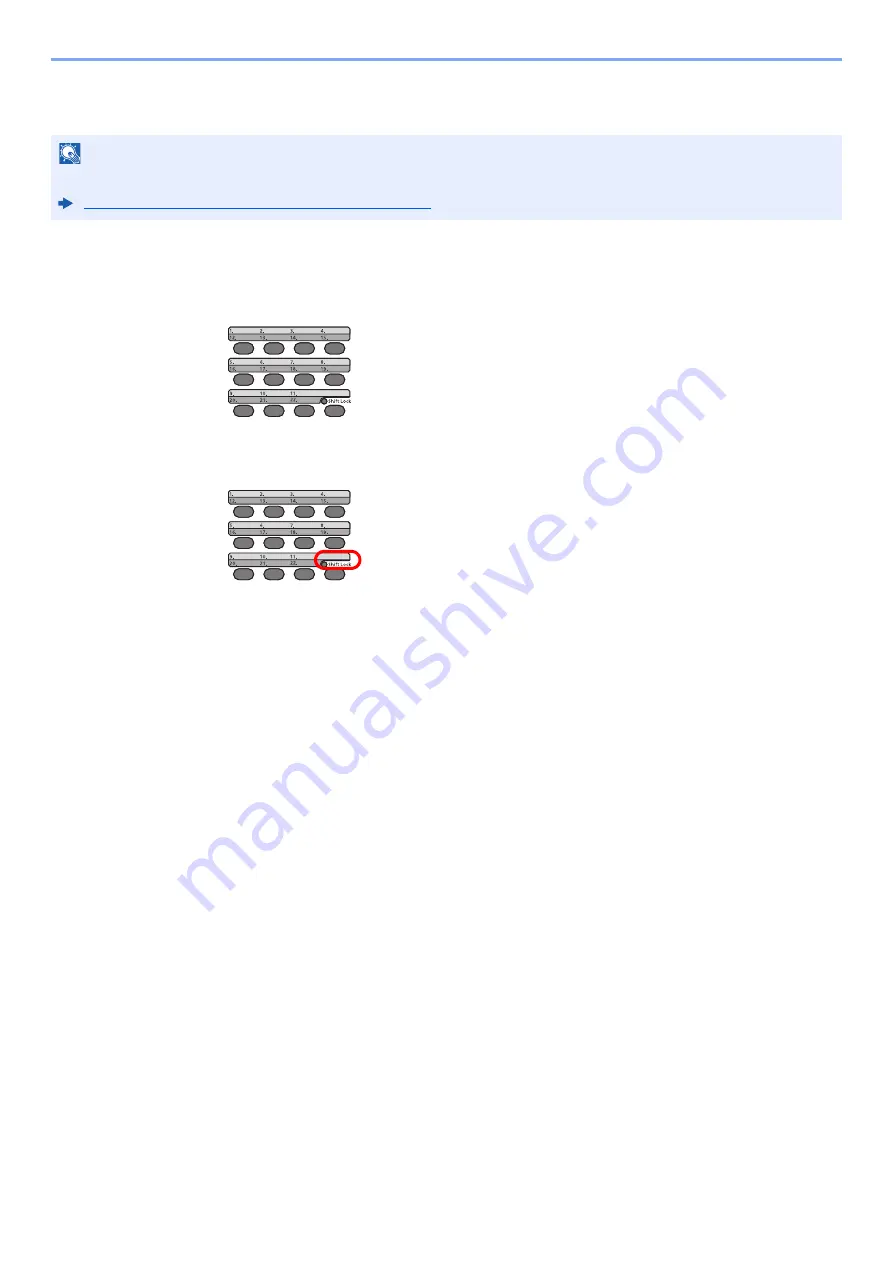
3-10
Sending Faxes > Methods For Entering the Destination
Choosing by One Touch Key
1
Select the [FAX] key.
2
Select the One Touch Key where the destination is registered.
When selecting One Touch Key numbers 12 to 22, the One Touch Key needs to be selected
after switching on the [
Shift Lock
] indicator by selecting the [
Shift Lock
] key.
NOTE
For more information on adding One Touch Key, refer to the following:
Summary of Contents for 1102S13NL0
Page 190: ......
Page 191: ...First edition 2016 6 2S4KDEN500...
















































