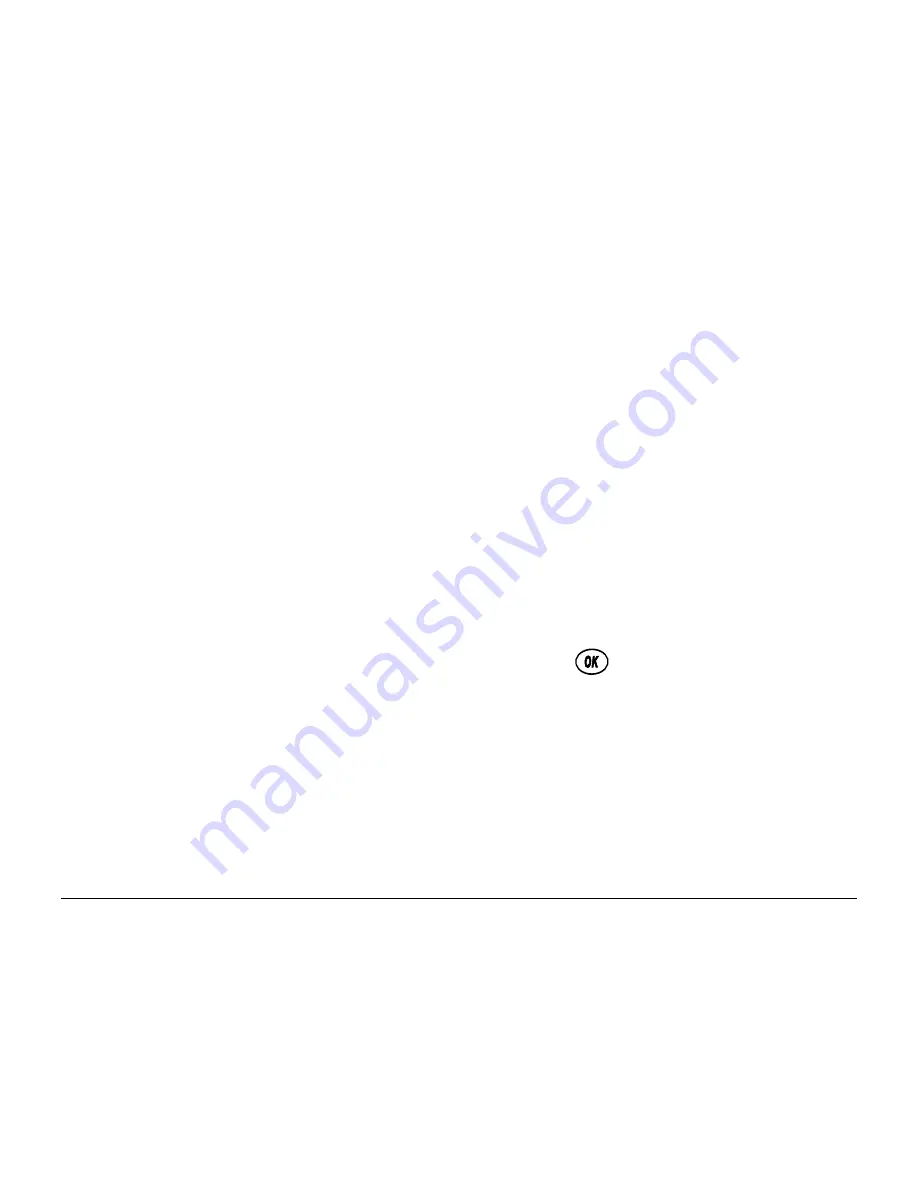
66
Settings
To unlock the phone
•
Select
Unlock
and enter your four-digit lock code.
To limit calls out
•
Select
Menu
→
Settings
→
Security
→
Limit Calls Out
. Select
No
for
unlimited calls, or select
Yes, to Contacts
to allow calls to contacts only.
To change your lock code
1.
Select
Menu
→
Settings
→
Security.
2.
Enter your lock code and select
Change Lock Code
. A message appears:
“Change Lock Code?”
3.
Select
Yes
and enter a new code, then press
. Enter your new lock
code again.
-or-
Select
Exit
to leave your lock code unchanged.
















































