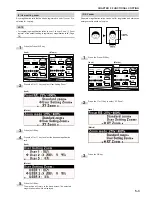CHAPTER 5 FUNCTIONAL COPYING
5-11
(Inch)
(Metric)
5
4
1
(Inch)
(Metric)
(Inch)
(Metric)
5
3
2
4
(Metric)
(Inch)
To make mirror copies, press the
▼
or
▲
key to select “ON”.
Press the OK key. The machine will return to the basic
screen.
(5) Rotation mode
This mode rotates original images by 90 degrees.
Press the Editing key.
Press the
▼
or
▲
key to select “Rotate”.
Press the OK key.
To rotate images, press the
▼
or
▲
key to select “ON”.
Press the OK key. The machine will return to the basic
screen.
Summary of Contents for 4850w
Page 13: ...CHAPTER 2 NAMES OF PARTS 2 3...
Page 14: ...CHAPTER 2 NAMES OF PARTS 2 4 Inch Metric 2 Operation panel...
Page 34: ...12 4...
Page 48: ...12 4...
Page 103: ...12 4...
Page 106: ...A1...
Page 108: ...2001 KYOCERA MITA CORPORATION is a trademark of Kyocera Corporation Rev 8 0 2006 8 302A780027...