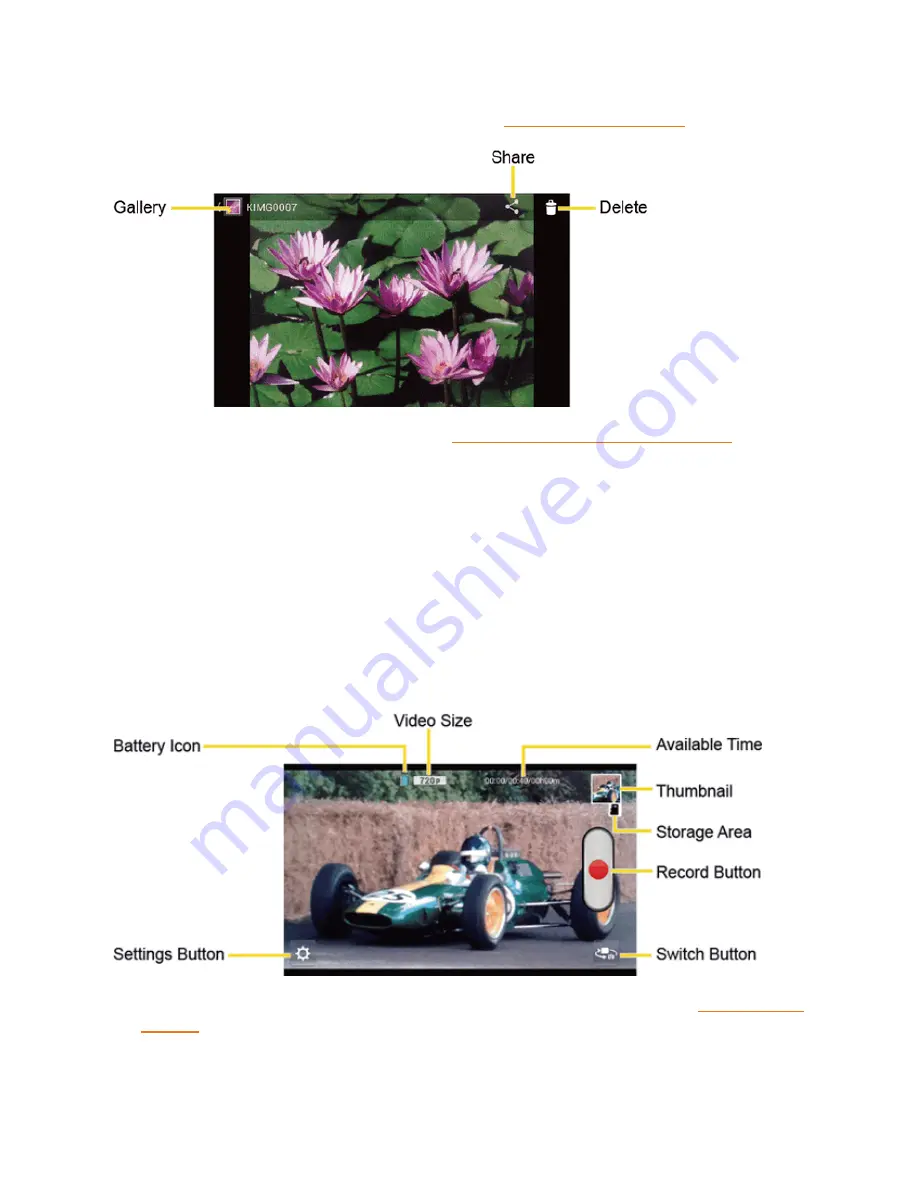
Camera and Video
98
touch the Gallery icon to edit your photos or videos (see
View Pictures and Videos
).
n
Gallery:
Opens the Gallery application. See
View Pictures and Videos Using Gallery
.
n
Share:
Displays the available applications to share your image.
n
Delete:
Delete the currently displayed image. Confirm the deletion by touching
OK
.
Record Videos
The following topics teach you how to record videos with your phone’s video camera.
Video Viewfinder Screen
The viewfinder screen lets you view your subject and access video camera controls and options.
You’ll find the following controls on the video viewfinder screen:
n
Settings Button:
Displays the video settings menu. For more information, see
Video Camera
Settings
.
n
Battery Icon:
Displays how full the battery is.
















































