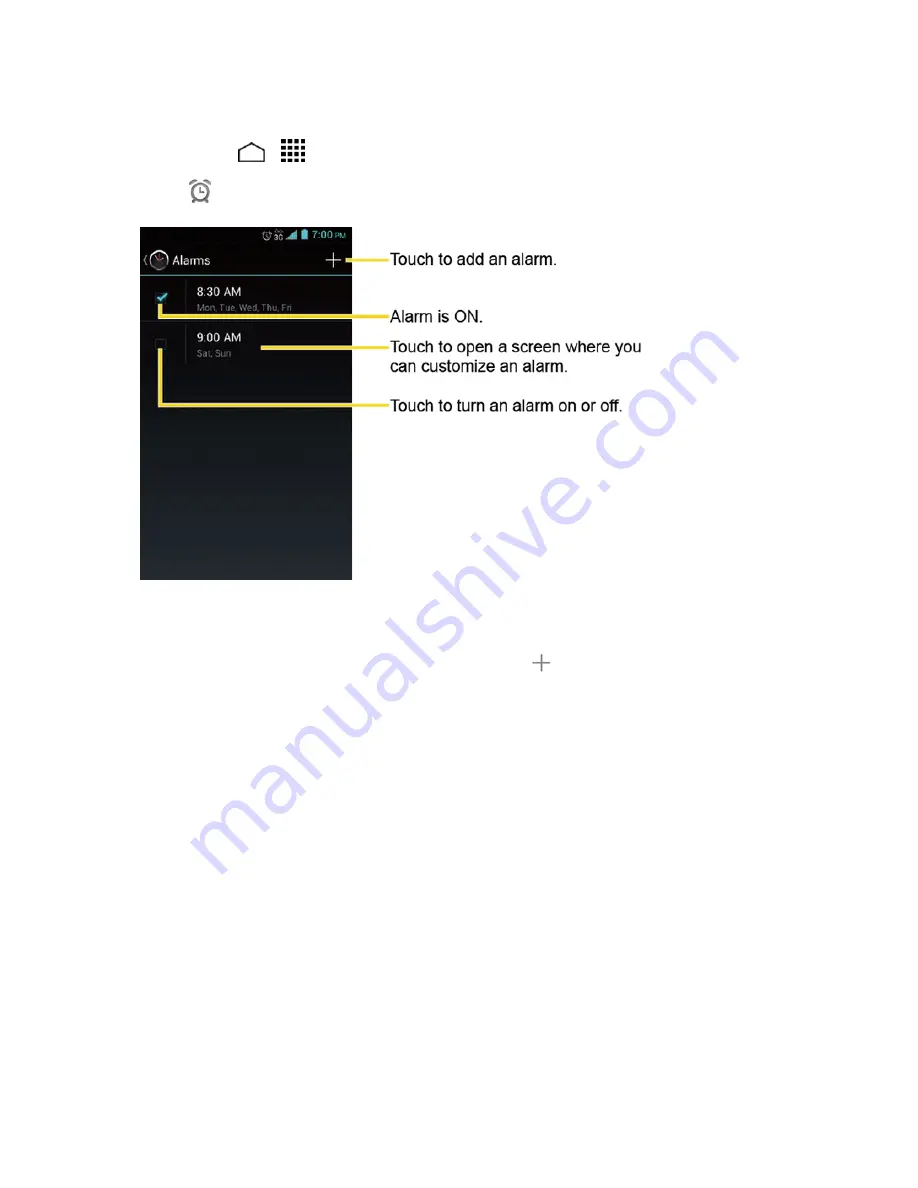
Tools and Calendar
116
Set an Alarm
1. Touch
Home
>
>
Clock
.
2. Touch
on the screen.
Note:
When you first open the alarms, two alarms are set up by default and ready for you to
customize. These alarms are turned off by default.
3. Touch an existing alarm to change the settings or touch
to add a new one and set the alarm
time.
4. Touch
Time
to adjust the hour and minute by scrolling each value.
5. Touch
Repeat
to select a repeat status for the alarm.
6. Touch
Ringtone
to select a ringtone that will play as an alarm.
7. Select the
Vibrate
check box to add a vibration feature to the alarm.
8. Touch
Label
to enter a name for the alarm.
9. Select the
Turn alarm on
check box to set the alarm on.
10. When you’re finished, touch
DONE
. (Alarms that are set are checked in blue.)
l
Touch the check box next to an alarm to turn it on or off.
















































