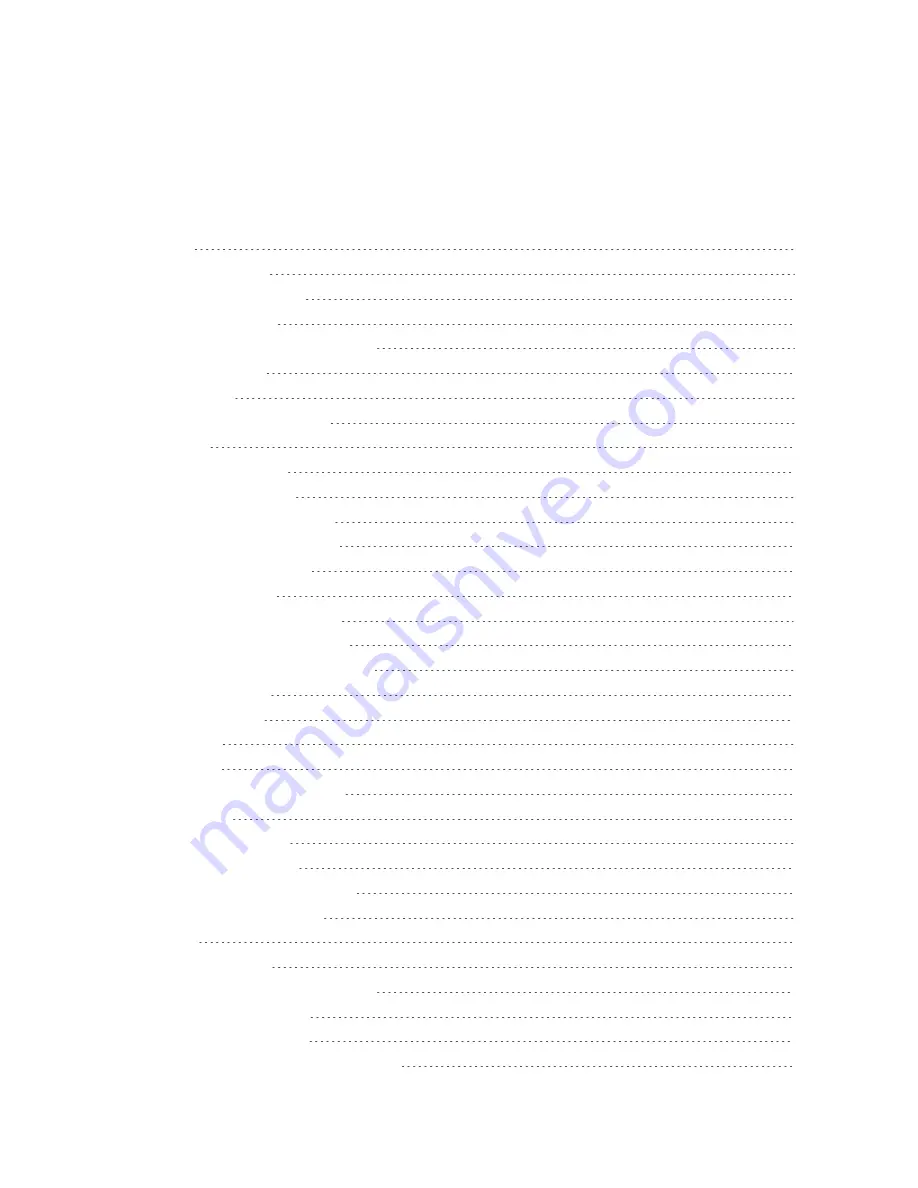
i
Table of Contents
Get Started
1
User Guide Notes
1
Your Phone at a Glance
1
Set Up Your Phone
2
Insert and Charge the Battery
2
Set Up Voicemail
4
Getting Help
5
Manage Your Account
5
Phone Basics
6
Your Phone’s Layout
6
Smart Sonic Receiver
7
Turn Your Phone On and Off
8
Turn Your Screen On and Off
8
Touchscreen Navigation
9
Your Home Screen
12
Home Screen Overview
12
Extended Home Screens
14
Customize the Home Screen
14
Launcher Screens
16
Clock & Weather
17
Status Bar
18
Enter Text
19
Touchscreen Keyboards
20
Swype
20
Swype Settings
24
Google Keyboard
25
Google Keyboard Settings
28
Copy and Paste Text
29
Phone Calls
31
Make Phone Calls
31
Call Using the Phone Dialpad
31
Call from Call Logs
31
Call from Contacts
32
Call a Number in a Text Message
32



































