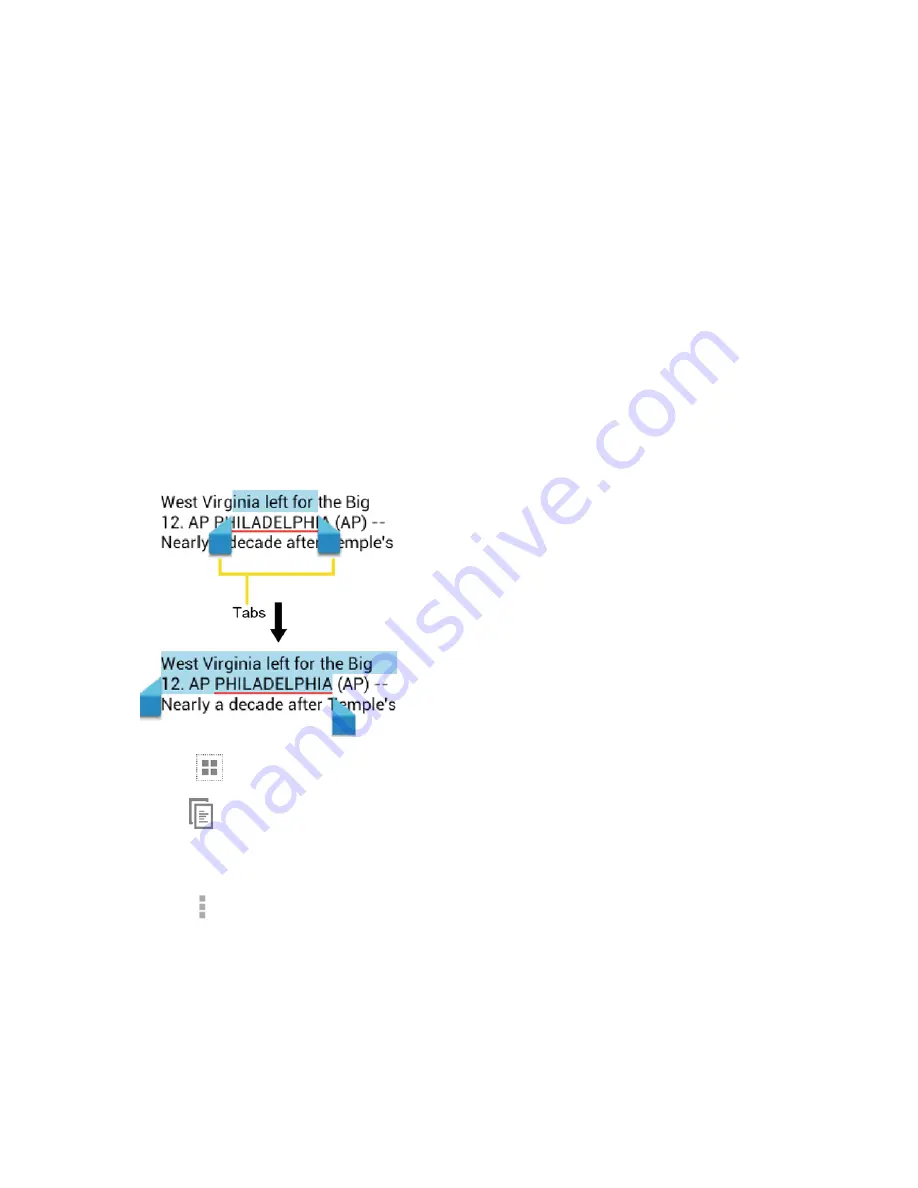
Phone Basics
29
l
Next-word suggestions:
Check to predict words based on the texts you have entered.
l
Advanced settings:
Touch to open the settings for expert users.
l
Send feedback:
Touch to submit your feedback for Google Keyboard.
l
About Google Keyboard:
Touch to display the version of the Google Keyboard and the
links to the information on licenses and privacy policy.
Copy and Paste Text
In applications that require text entry, such as Messaging, use the copy and paste functions to copy
and paste text from one application to another.
To copy and paste the text:
1. Open the application or received message that you want to copy text from.
2. Touch and hold the text body. Selection tabs appear and the currently selected words or
characters are highlighted. Drag the tabs to expand or reduce the range of the selected text.
Tip:
Touch
or
SELECT ALL
to select all the text on the page.
3. Touch
.
– or –
Touch
>
Copy
.
4. Open the application that you want to paste the text to.
5. Touch and hold the text box where you want to paste the text to, and touch
PASTE
.
l
If you want to add the selected text to the current text, place a cursor to the position where
you want to insert the selected words or characters. Touch and hold the text box, and touch
PASTE
.
















































