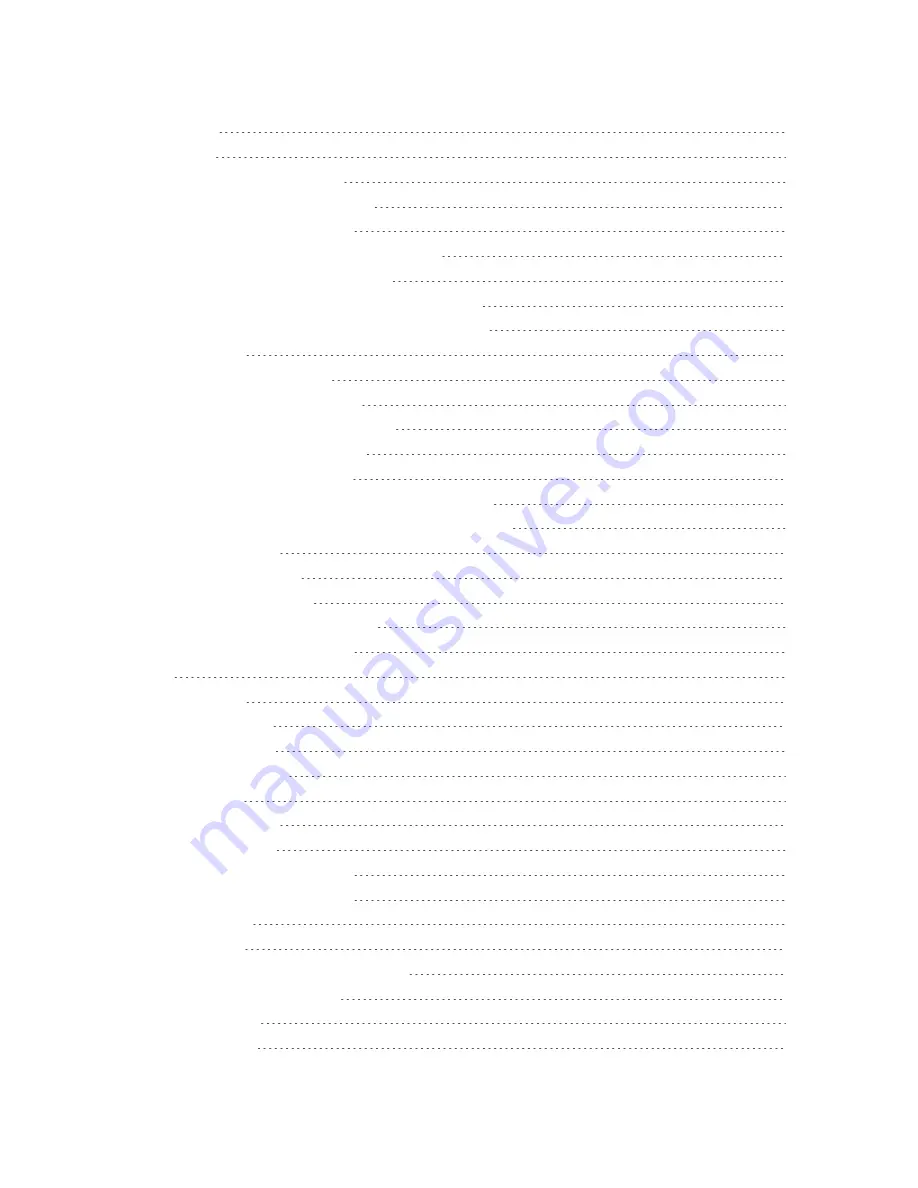
vi
Eco Mode
120
Bluetooth
120
Turn Bluetooth On or Off
120
The Bluetooth Settings Menu
121
Change the Device Name
121
Connect a Bluetooth Headset or Car Kit
121
Reconnect a Headset or Car Kit
122
Disconnect or Unpair from a Bluetooth Device
122
Send and Receive Information Using Bluetooth
123
microSD Card
124
Insert a microSD Card
124
Remove the microSD Card
125
View the microSD Card Memory
126
Unmount the microSD Card
126
Format the microSD Card
126
Use the Phone’s microSD Card as a USB Drive
127
Use the Phone’s microSD Card as a Media Device
127
Update Your Phone
128
Update Your PRL
128
Update Your Profile
128
Update Your Phone Firmware
128
Update Kyocera Software
130
Settings
131
Wi-Fi Settings
131
Bluetooth Settings
132
MaxiMZR Settings
132
Data Usage Settings
132
More Settings
134
Airplane Mode
134
VPN Settings
134
Portable Hotspot Settings
134
Mobile Networks Settings
134
Sound Settings
135
Volumes
135
Call Ringtone and Vibrate Settings
135
Sound System Settings
136
Display Settings
137
Brightness
137








































