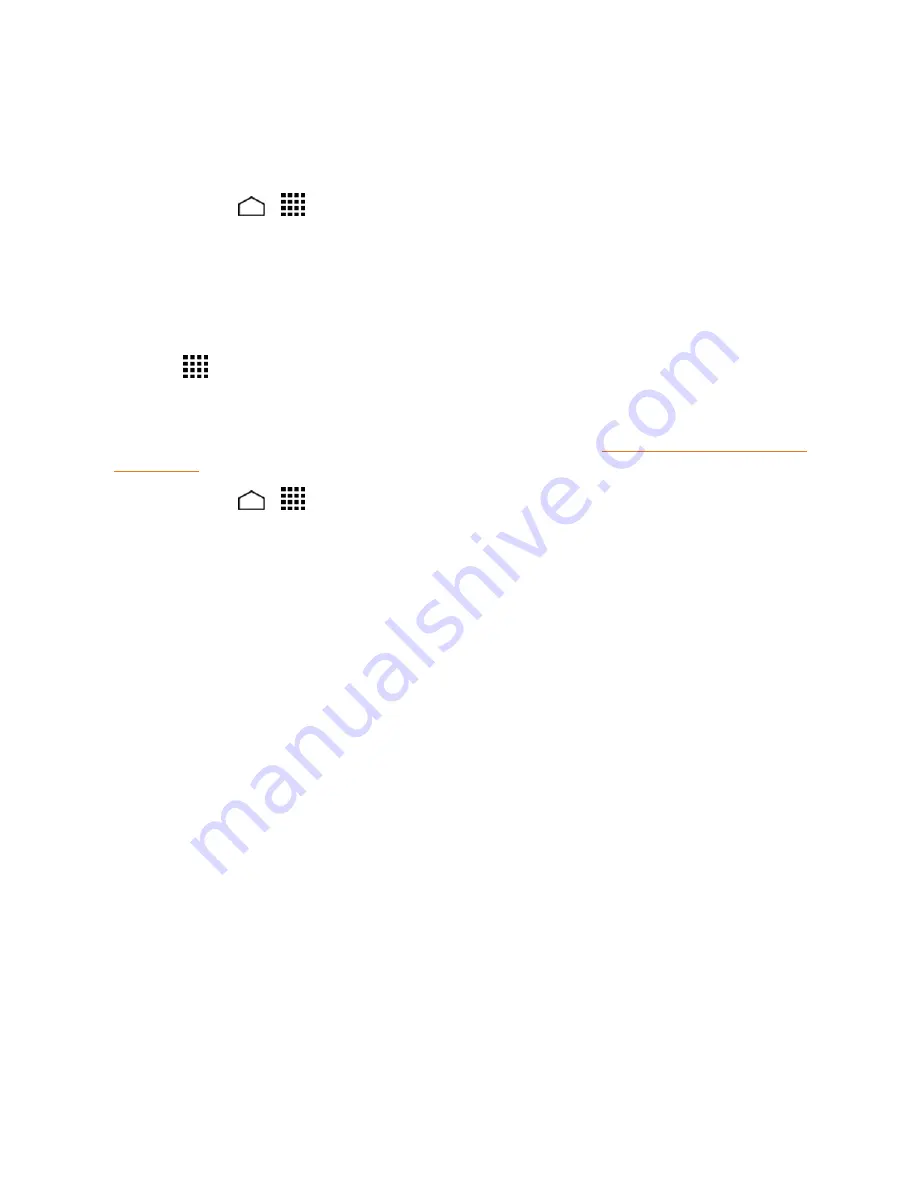
Apps and Entertainment
77
Install the Scout App on Your Phone
Before you use Scout on your phone, you must download and install the app from the Google Play
Store app.
1. Touch
Home
>
>
Play Store
.
2. Touch the Search icon and search for "scout."
3. Touch
Scout GPS Navigation & Traffic
from the results list.
4. Touch
INSTALL
, and then touch
ACCEPT
.
5. When the download has completed, touch
OPEN
. To open the app from the home screen,
touch
>
Scout
.
Use Scout as Your Personal Navigator
Before using the service, enable location settings on your phone. See
Enable Location Services on
Your Phone
.
1. Touch
Home
>
>
Scout
.
2. Select an option when you open the Scout app for the first time and follow the onscreen
instructions:
l
Create an Account
to set up a new account.
l
Log In
to log in with an existing account.
l
Maybe Later
to access Scout now and set up your account later.
By continuing, you agree to the Scout's Terms and conditions.
3. When the setup process is finished, touch
Go
and the Dashboard screen appears.
l
Touch
Home Set Up
and enter your home address. The time from your current location to
the entered address will appear above
To Home
. Touch it to get the route to your home
from your current location.
l
Touch
Work Set Up
and enter your work address. The time from your current location to
the entered address will appear above
To Work
. Touch it to get the route to your work from
your current location.
l
Touch a category such as
Coffee
,
Food
, and
Gas
to find a nearby place in the category.
Touch
Call
to call the place, touch
Share
to share the information on the place, or touch
Drive
to get the route to the place.
l
Touch
Recents
and select an item from the list of your recent search. Touch
Map
to display
the destination on the map, touch
Info
to display the information on the item, or touch
Drive
to get the route to the destination again.
















































