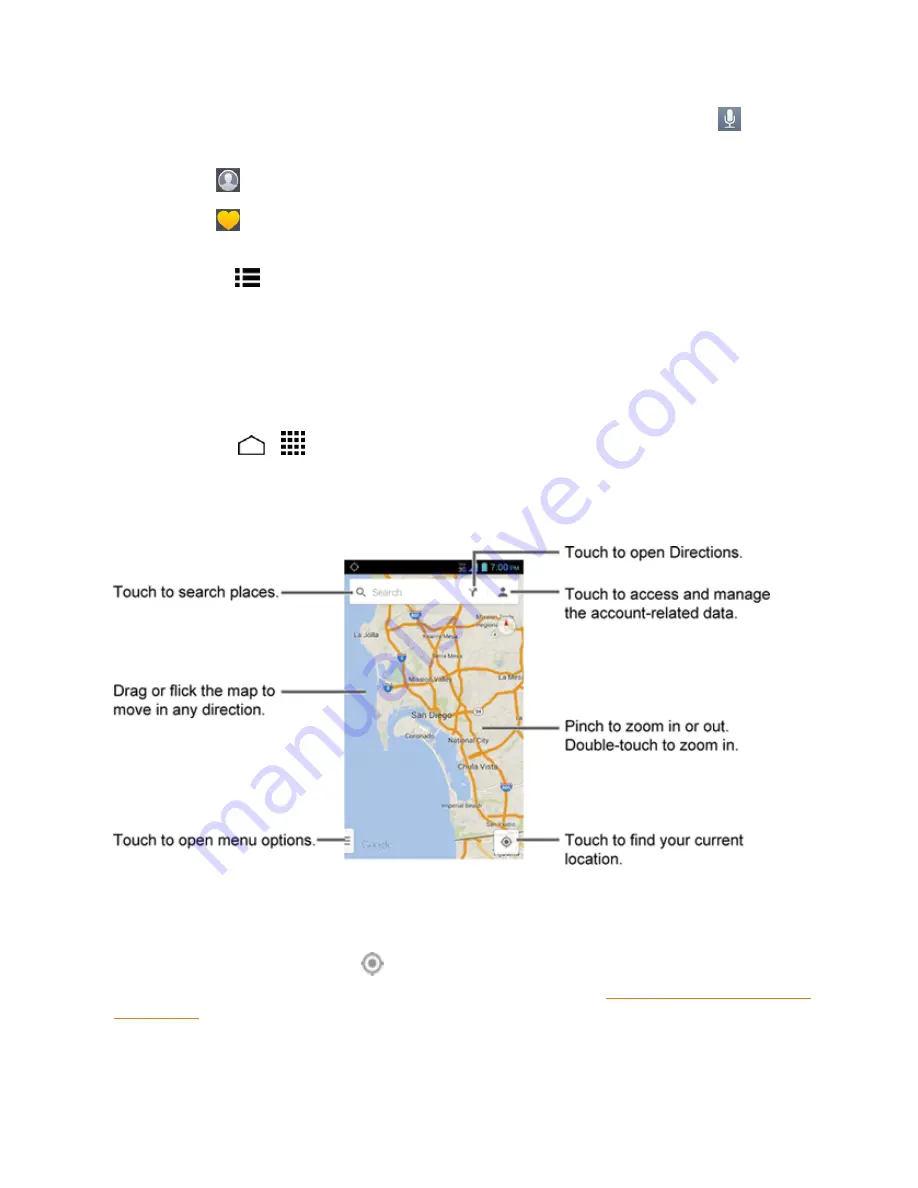
Apps and Entertainment
78
l
Touch the search field and enter a search term to find a place on a map. Touch
to
activate the voice search feature.
l
Touch
to configure your profile.
l
Touch
to display the
My Places
list. Touch an item to see the details or get the route, or
touch
Add
,
Edit
or
Sort
to configure the list.
4. Touch
Menu
>
Exit
when you finish.
Google Maps
Use the Google Maps app to determine your location, find directions, browse local businesses and
attractions, rate and review places, and more.
Open Google Maps
n
Touch
Home
>
>
Maps
.
Note:
When you open the Google Maps apps for the first time, the Welcome to Google Maps
screen will appear. Touch
Accept & continue
if you agree to the Terms of Service and Privacy
Policy.
Find Your Current Location
Note:
Don’t forget to set your location sources.
On the Google Maps screen, touch
. A blinking blue arrow indicates your current location on the
map. This feature is available when location settings are enabled. See
Enable Location Services on
Your Phone
.
















































