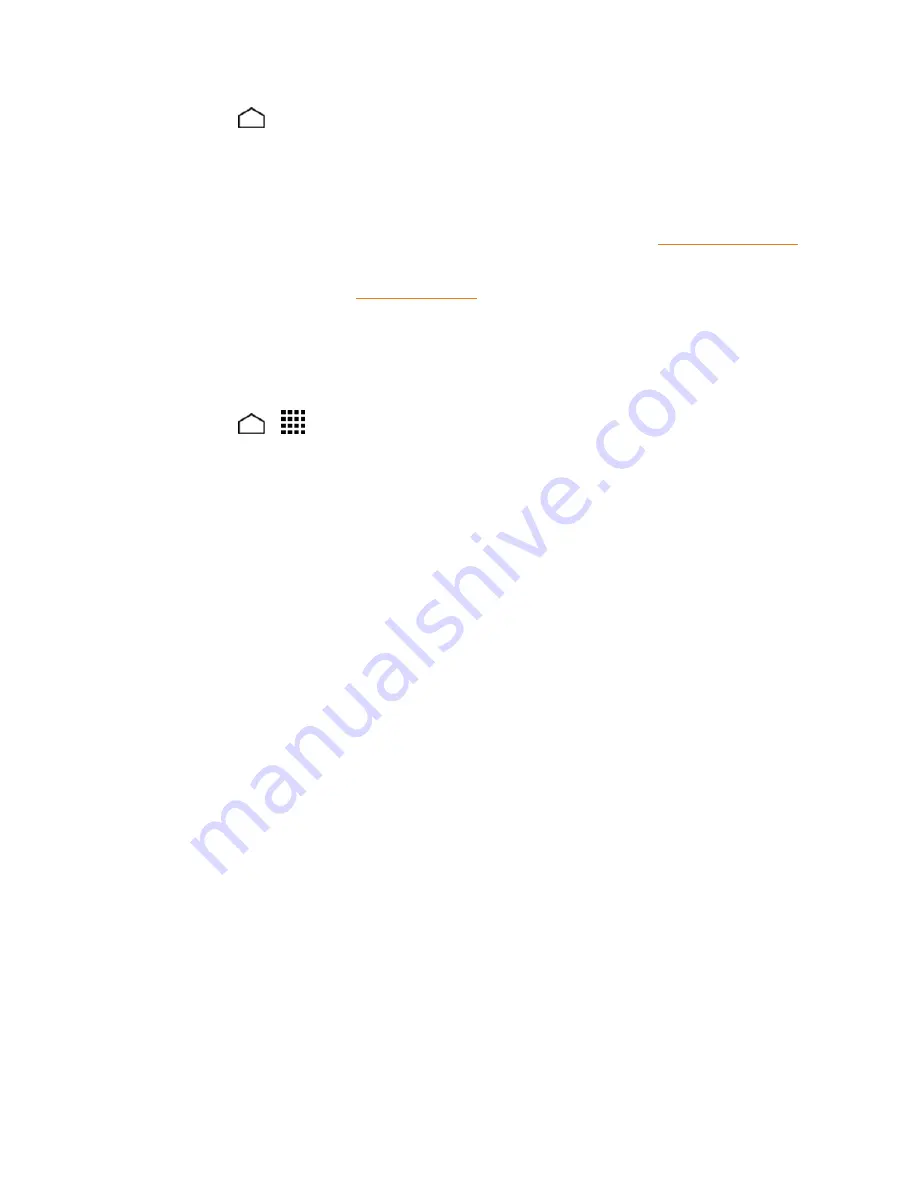
Apps and Entertainment
82
1. Touch
Home
>
Mobile ID
.
2. Touch an ID Pack to replace your current pack.
– or –
Touch
Get New ID Packs
to install a new ID Pack and follow steps 3-6 of
Install Your ID Pack
.
Note:
Certain features of Mobile ID are subject to change. For the most up-to-date information
about using Mobile ID, please visit boostmobile.com.
Boost Zone
Boost Zone is a free application which helps you manage your account, get tips and tricks for your
phone, find recommended apps, and more.
1. Touch
Home
>
>
Boost Zone
.
2. From the Boost Zone Web page, scroll up or down and touch an item to check your account,
read the latest news about your phone, load an application, and more.
















































