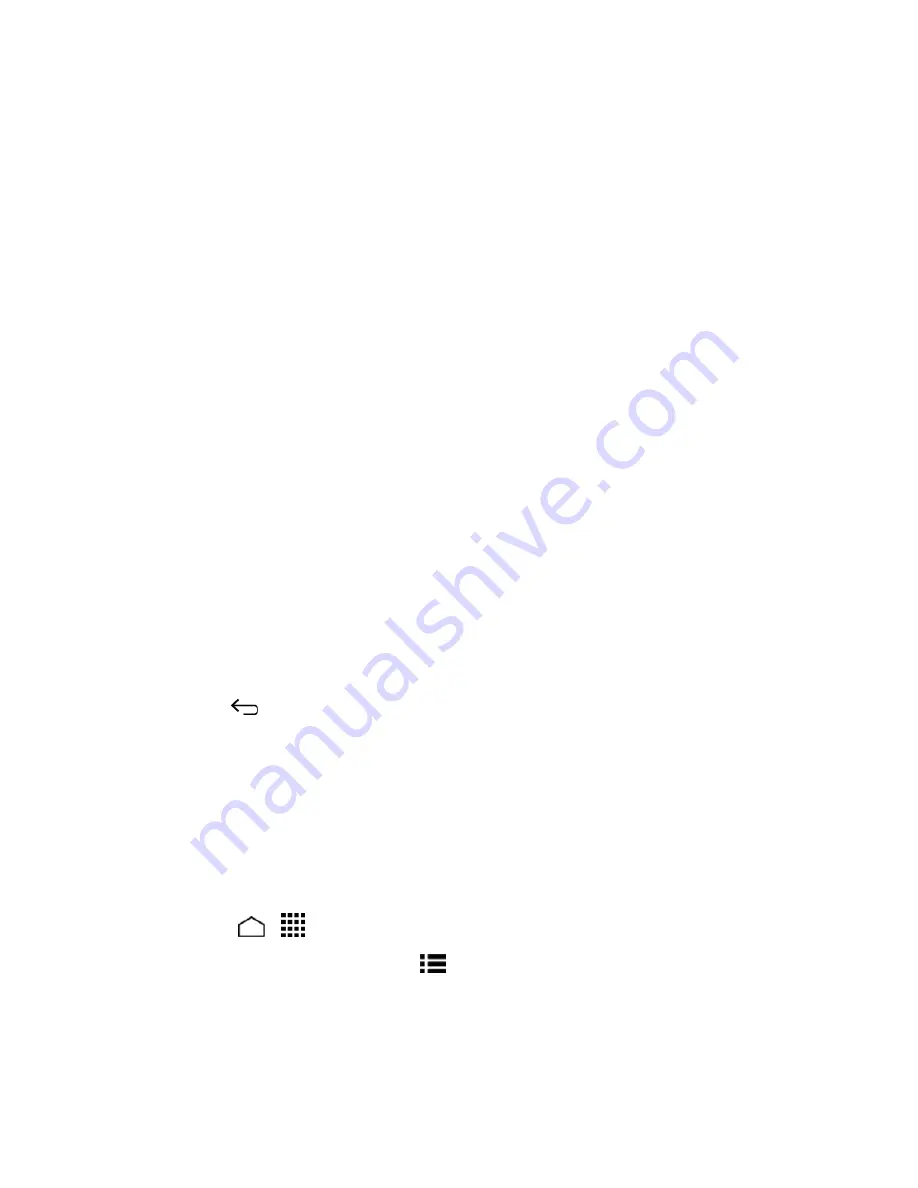
Web and Data
88
To scroll through a website’s page:
n
In a single motion, touch and drag across or up and down a page.
Selecting
To select onscreen items or links:
n
Drag across a page, and then touch an item or onscreen link.
Links, which are displayed as underlined text, allow you to jump to Web pages, select special
functions, or even place phone calls.
Pinching and Zooming
Zooming in and out on a Web page can be done now without the need of an onscreen zoom tool.
Just use your fingers to pinch in or spread out on the screen.
To zoom in:
1. Place your thumb and index finger on the screen.
2. Expand them outward (spread) to zoom in.
To zoom out:
1. Place your thumb and index finger on the screen.
2. Bring them together (pinch) to zoom out.
Go Back
To go back one page:
n
Touch
Back
on your phone. Repeat this process to keep going back through your Web
page history of recently visited pages.
Browser Menu
The browser menu offers additional options to expand your use of the Web on your phone.
Open the Browser Menu
The browser menu may be opened anytime you have an active data session, from any page you
are viewing.
1. Touch
Home
>
>
Browser
.
2. From any open Web page, touch
Menu
. You will see the browser menu.
Options available within the browser menu may include:
















































