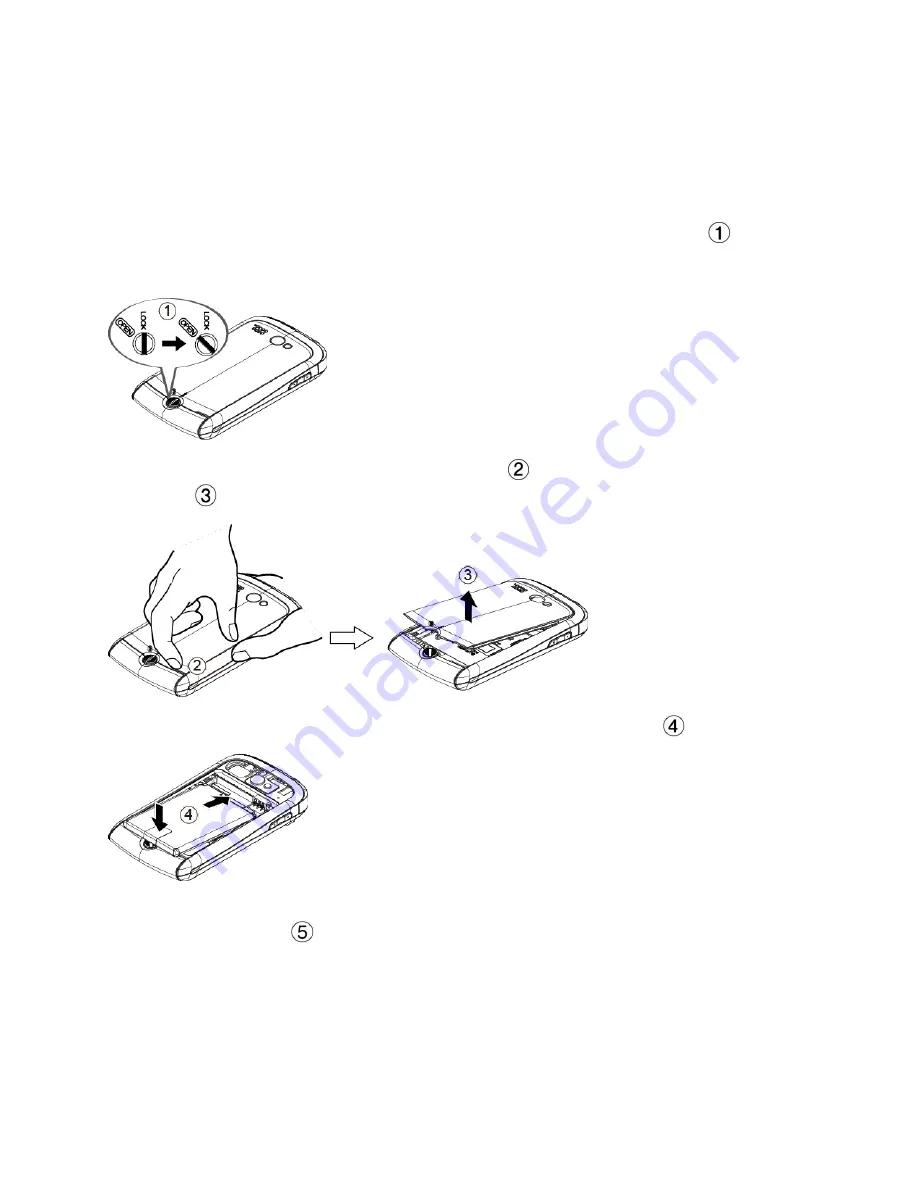
Get Started
2
Set Up Your Device
You must first install and charge the battery to begin setting up your device.
1. Install the battery.
Turn the battery cover lock counter-clockwise to the unlocked position (
).
Insert your thumb- or fingernail into the slit (
) and then pull out the battery cover
(
).
Insert the battery, contacts end first, and gently press into place (
).
Replace the cover, making sure all the locking tabs of the cover are seated and there
are no gaps. (
).














































