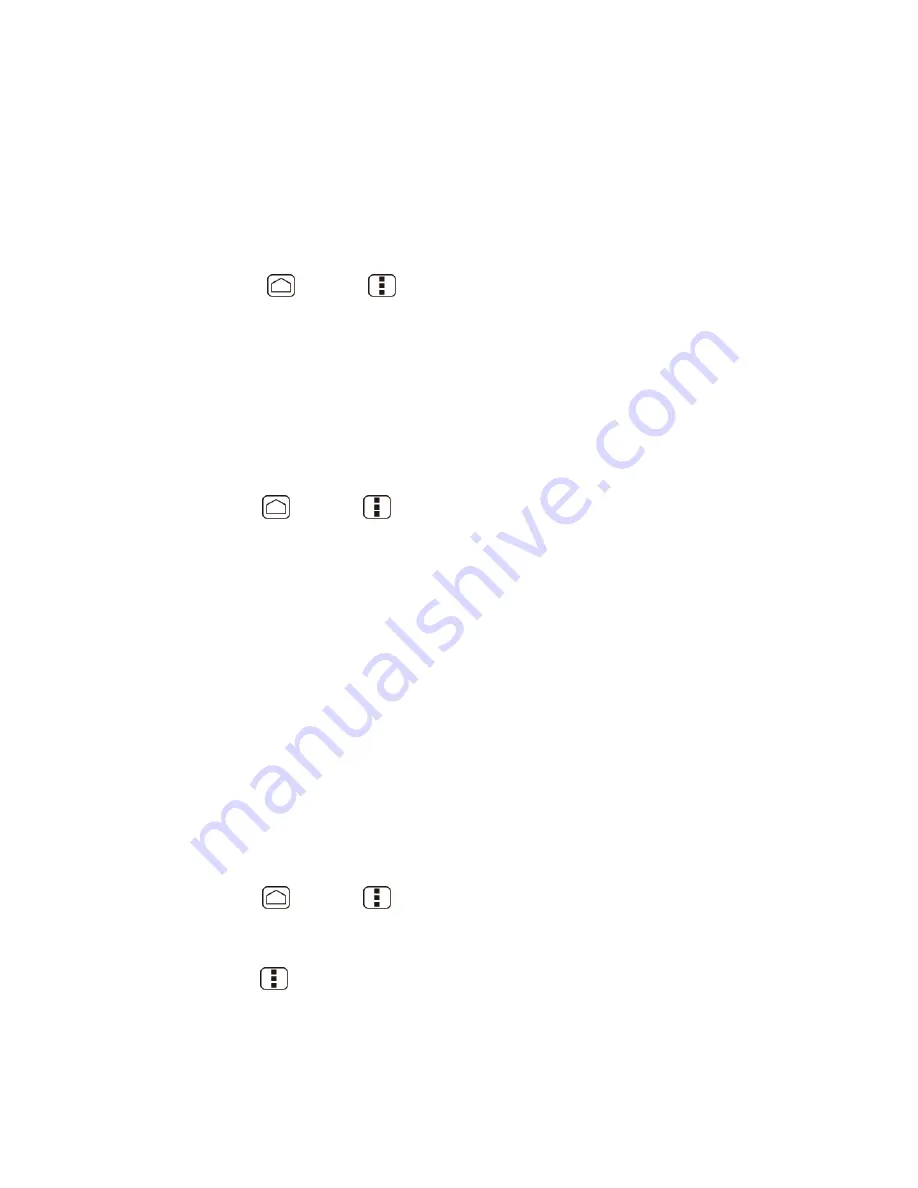
Device Settings
64
System Update
From time to time, updates may become available for your device. You can download and apply
updates through the System update menu.
Update Your PRL
This option allows you to download and update the PRL (preferred roaming list) automatically.
1. Press
Home
>
Menu
, and touch
System settings
>
System update
>
Update PRL
.
2. Follow the onscreen instructions.
Update Your Profile
This option allows you to automatically update your online user profile information. If you choose
to change your user name and select a new one online, you must then update the user name on
your device.
1. Press
Home
>
Menu
, and touch
System settings
>
System update
>
Update profile
.
2. Follow the onscreen instructions.
Note:
If your data services or account syncing ever seems to go out unexpectedly, use this
feature to reconnect with the network.
Update Your Device Firmware
This option allows you to update the Android Operating System (OS) and the device software
on your device via an over-the-air connection.
Before Updating Your Firmware:
Updating your device firmware may erase all user data from your device. You must back up all
critical information before updating your device firmware.
To back up your account information:
1. Press
Home
>
Menu
, and touch
System settings
>
Accounts & sync
.
2. Touch the account containing data you want to back up now.
3. Press
Menu
, and touch
Sync now
.
As an added precaution, to preserve any data on your microSD card, please remove it from
your device prior to starting the update process.
















































