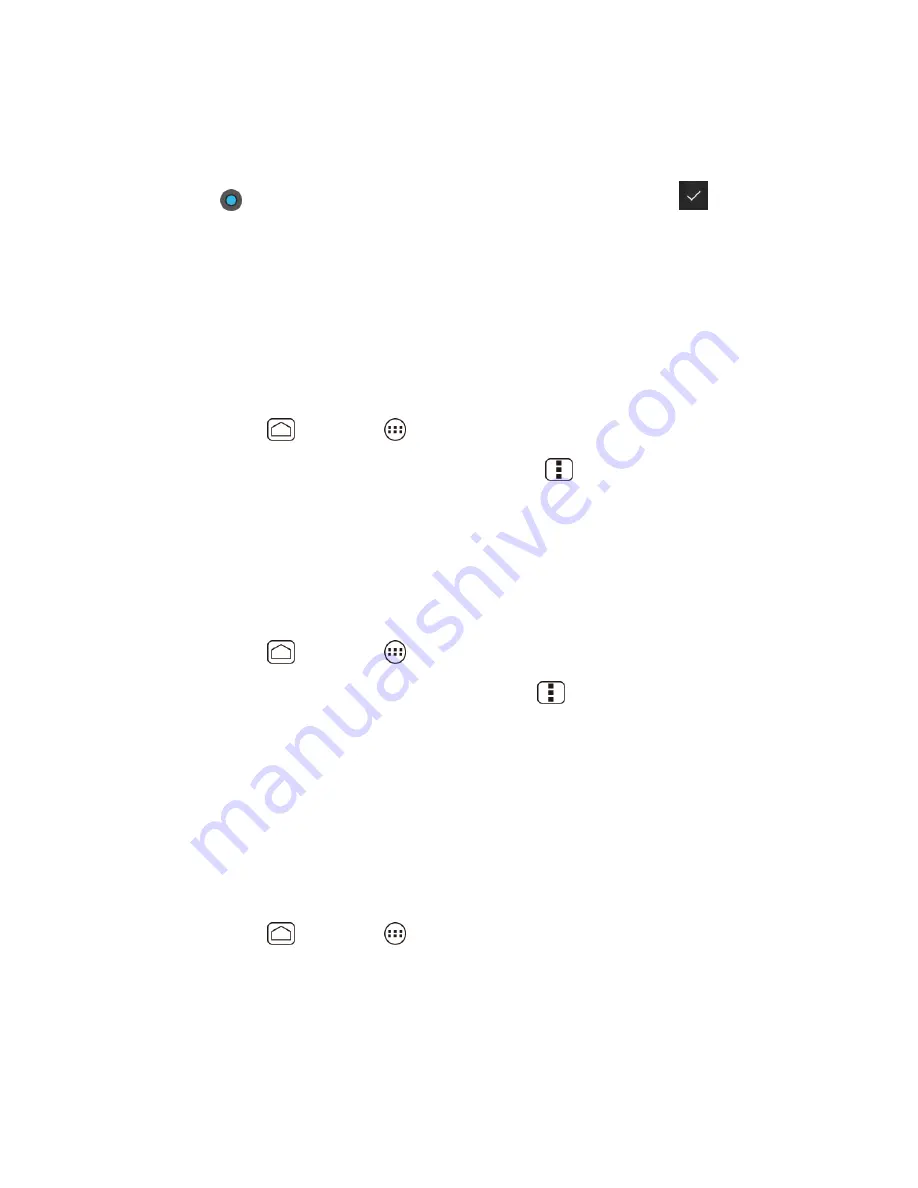
People
71
3. Touch the entry icon at the right of the name.
4. Touch
Take photo
.
5. Touch
to take the photo.
If you‟re satisfied with the picture, touch
to continue.
You may be prompted to size the picture for use with entries. Touch and drag the
square to frame the portion of the picture to use. Touch and drag the side of the
square to resize the square and touch
CROP
.
6. Touch
DONE
to save the entry.
Assign a Ringtone to a People Entry
Know who‟s calling without looking at your device by assigning a specific ringtone to an entry.
1. Press
Home
, and touch
>
People
.
2. Touch a contact to display it, and then press
Menu
>
Set ringtone
.
3. Touch an available ringtone.
When you touch a ringtone, you will hear a sample.
4. Touch
OK
to assign the ringtone.
Assign a Vibration to a People Entry
1. Press
Home
, and touch
>
People
.
2. Touch an entry to display it, and then press
Menu
>
Set vibrate
.
3. Touch an available vibration.
When you touch a vibration, you will feel a vibration.
4. Touch
OK
to assign the vibration.
Add an Entry to Favorites
The Favorites tab of the Phone menu is a listing that can help you quickly access your most
used or preferred People entries.
1. Press
Home
, and touch
>
People
.
2. Touch an entry.
3. Touch the star at the upper right corner. The star turns to white.
















































