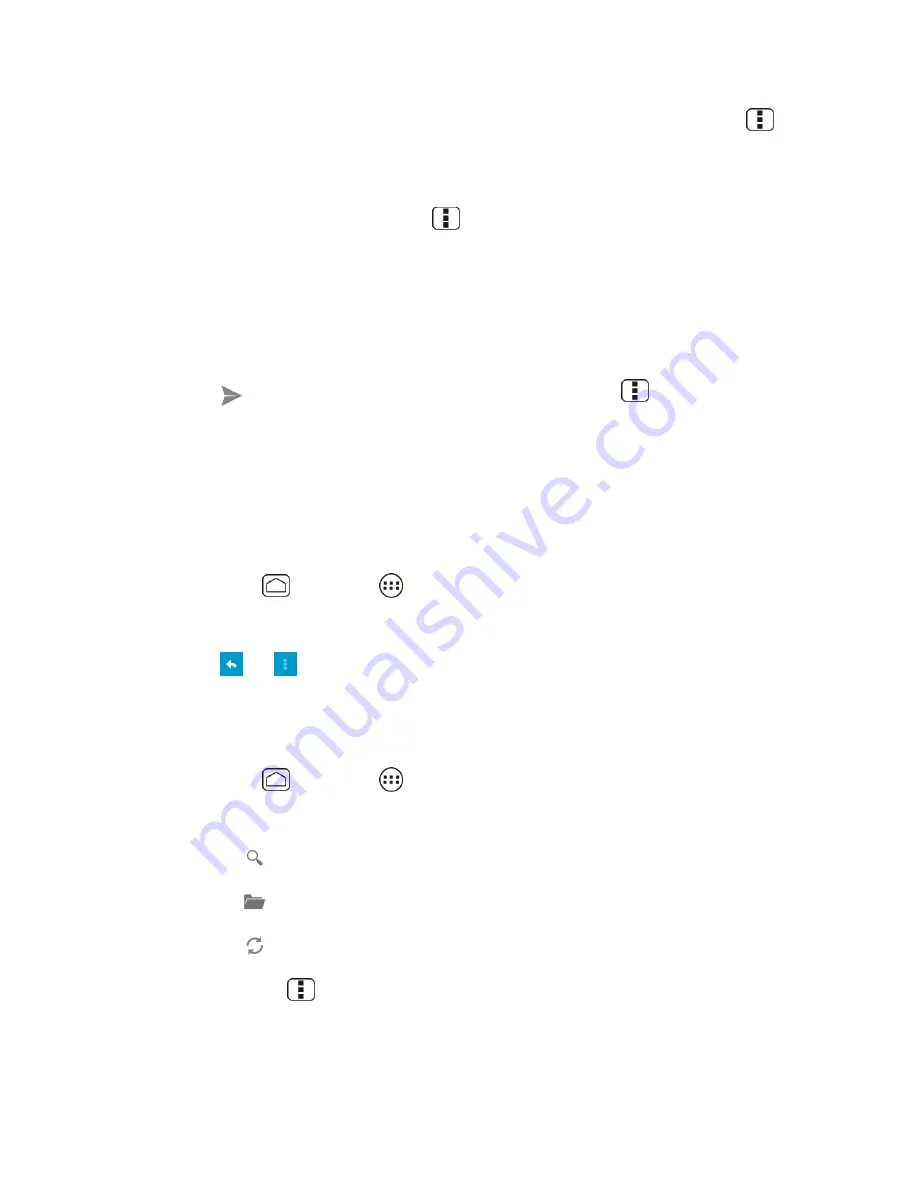
Messaging
80
Tip
:
If you want to send a CC or a BCC of the email to other recipients, press
Menu
,
and touch
Add Cc/Bcc
.
4. Enter the subject, and then compose your message.
5. To add an attachment, press
Menu
, and touch
Attach file
, and choose from the
following options:
Pictures
: Select photos from Gallery.
Videos
: Select videos from Gallery.
Audio
: Select sound files.
6. Touch
to send the message immediately, or press
Menu
>
Save draft
as
draft if you want to send it later.
Note
: To open a draft email, in the email account Inbox, touch
Inbox
(top of the Email screen),
and then touch
Drafts
.
View and Reply to Email
Reading and replying to email on your device is as simple as it is on your computer.
1. Press
Home
, and touch
>
.
2. On the email account Inbox, touch the message you want to view.
3. Touch
or
>
Reply all
to reply to the message.
Manage Your Email Inbox
View Your Email Inbox
1. Press
Home
, and touch
>
.
2. Touch the account whose mails you want to view.
Touch
to search an email.
Touch
to display folders.
Touch
to refresh your email box.
Press
Menu
>
Settings
to display the Email settings. See
Email General
Settings
and
Email Account Settings
.
















































