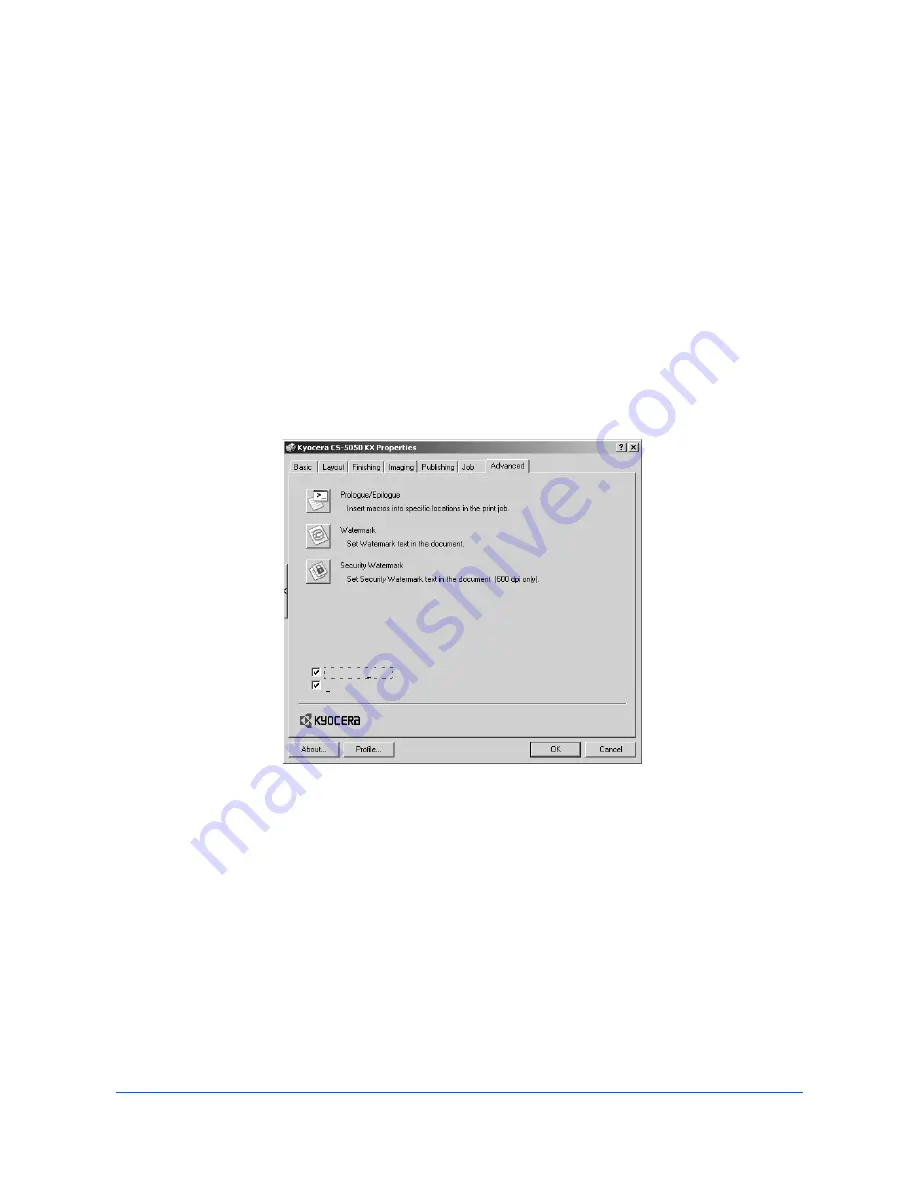
Advanced
9-1
KX Driver
9
Advanced
The
Advanced
tab contains special features that extend the capabilities of the
printing system. Click the button at the left of the feature name to open a dialog box
containing options for that feature.
•
Prologue/Epilogue inserts PRESCRIBE printing system language commands
into specified pages or locations of a print job.
•
Watermark adds semitransparent text to a print job.
•
Security Watermark adds watermark text and a background pattern to a print
job. The text is nearly invisible when printed, but shows up if the printed
document is photocopied.
•
Client Profile
•
EMF Spooling
Prologue/Epilogue
Prologue/Epilogue lets an experienced PRESCRIBE user insert one or more printing
system language command files into specific locations of a print job. For example, a
command file may contain a macro (series of commands called to accomplish a
specific task), settings for printing system emulation, an electronic form, or a graphic
object such as a logo or signature.
You can add or delete command file names in the list, or select a file to edit.
•
To insert a command file into the print job and enable the features in the
Prologue/Epilogue
dialog box, select a file name from the list.
•
To disable
Prologue/Epilogue
features and clear selection of all command files,
select
[None]
at the top of the file list. (To disable a particular command file,
select the file, then select
Unassigned
.)
Enable client profile
EMF spooling
















































