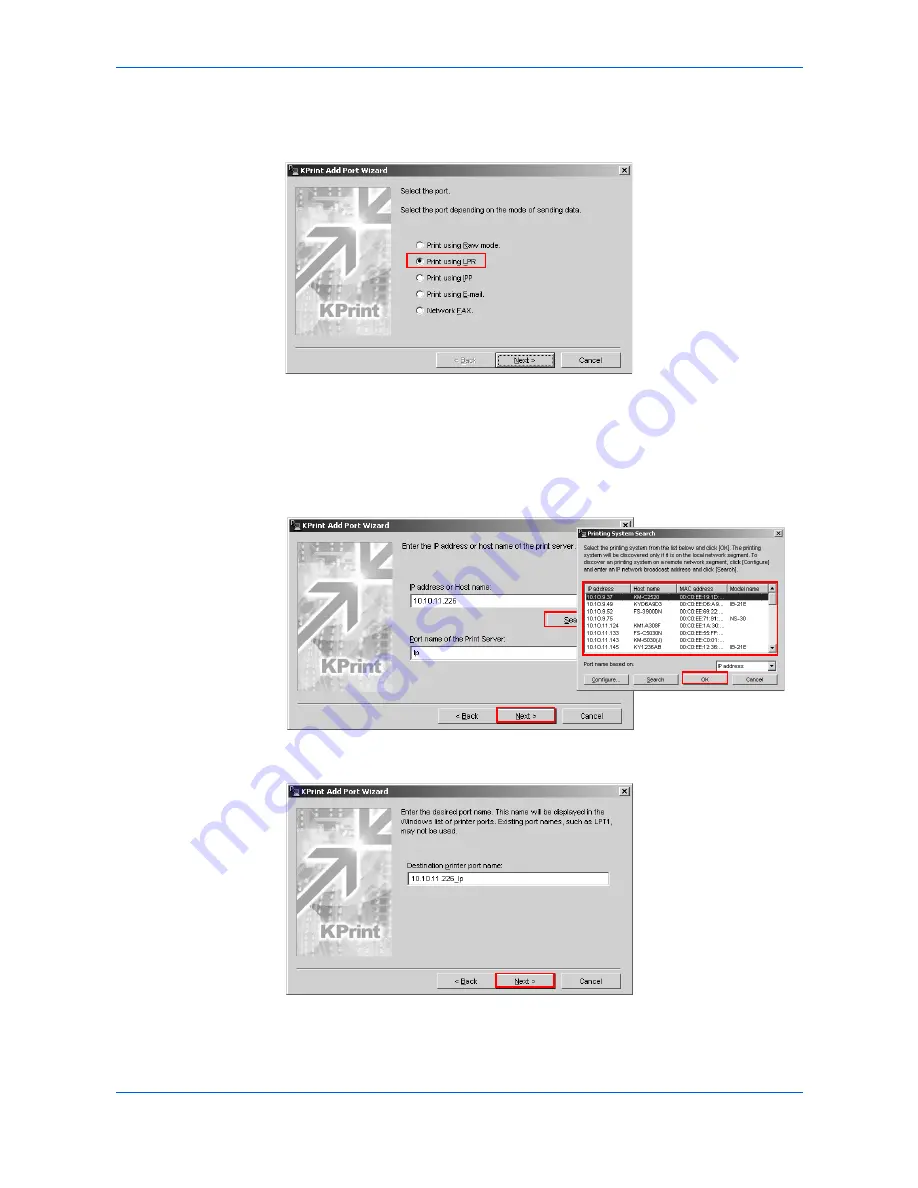
Installation
Create a New Port
1-18
KX Driver
Add an LPR Port
1
The
KPrint Add Port Wizard
appears. Select
Print using LPR
,
and click
Next
.
1
2
In the
Enter the IP address or host name of the print server
page, enter the
IP
Address
or
Host Name
, and click
Next
.
2
•
If the IP Address or Host Name is not known, click
Search...
. A list of available
network printers appears. Select a network printer, then click
OK
.
•
If you know the IP address, enter it in the
IP address or Host name
field.
3
Confirm the destination printer port name, and click
Next
.
3
















































