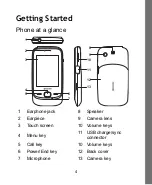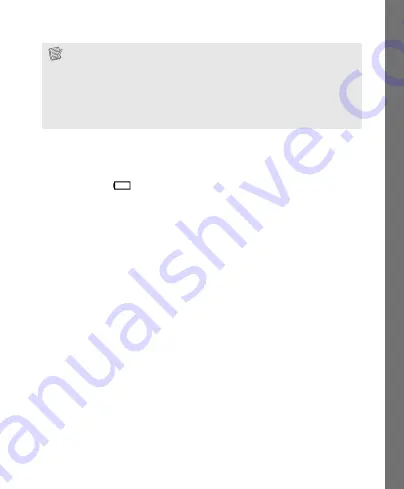
8
Low battery indicator
When the battery power is low, you will find a blinking empty
battery icon
(
)
at the top of the
Main
screen. The phone
will sound an alert and display a low-battery warning
message. In this condition, you should immediately charge
the battery, otherwise the phone may be turned off
automatically.
Turn your phone on and off
To turn the phone on, press and hold the
Power/End
key
until the display lights up. If you have set up phone and SIM
card password, the phone may prompt you to enter your
password to unlock your phone or SIM card.
To turn off the phone, press and hold the
Power/End
key for
a few seconds.
NOTE
Your phone can be charged via a computer’s USB port. To
do so, connect your phone directly to a computer’s USB
port using the supplied USB cable. Make sure the
computer used for charging is turned on.