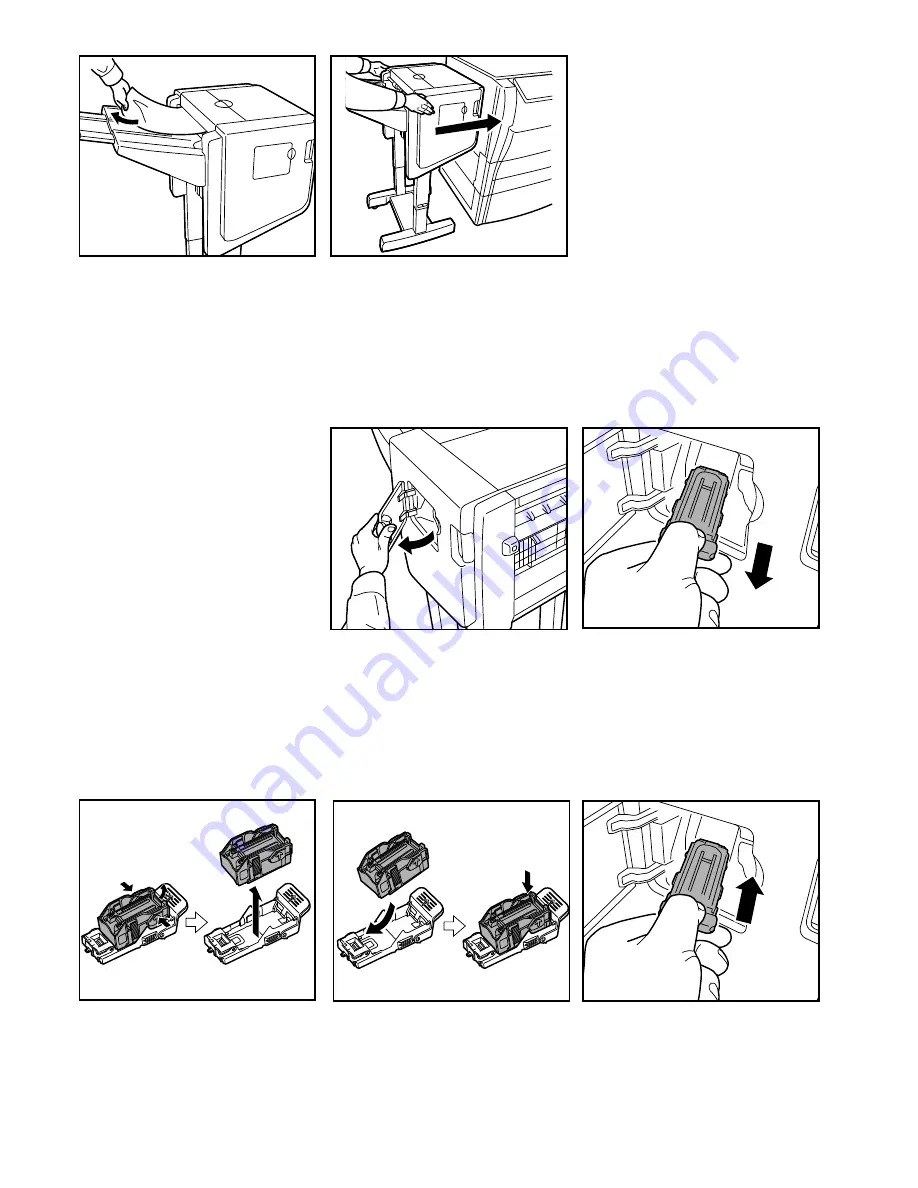
5. Remove the jammed paper.
6. Close the top cover and reattach the
Document Finisher to the copier (or
printer).
Replenishing staples
If an indication that staples have run out
appears on the operation panel of the copier (or
the message display of the printer), perform the
following procedure.
1. Open the staple cover.
2. Remove the staple cartridge holder.
3. Remove the empty staple cartridge from
the staple cartridge holder.
* The staple cartridge can only be removed
when it contains no more staples.
4. Insert the new staple cartridge into the
staple cartridge holder.
5. Re-install the staple cartridge holder. The
staple cartridge holder will click into place
when it has been inserted correctly.
Summary of Contents for DF-780(B)
Page 1: ...Operation Guide DF 780 B...
Page 3: ...1 English...
Page 13: ......
Page 14: ...w...
Page 15: ......
Page 16: ...First edition 2009 7 Printed in China 305JA56030...
















