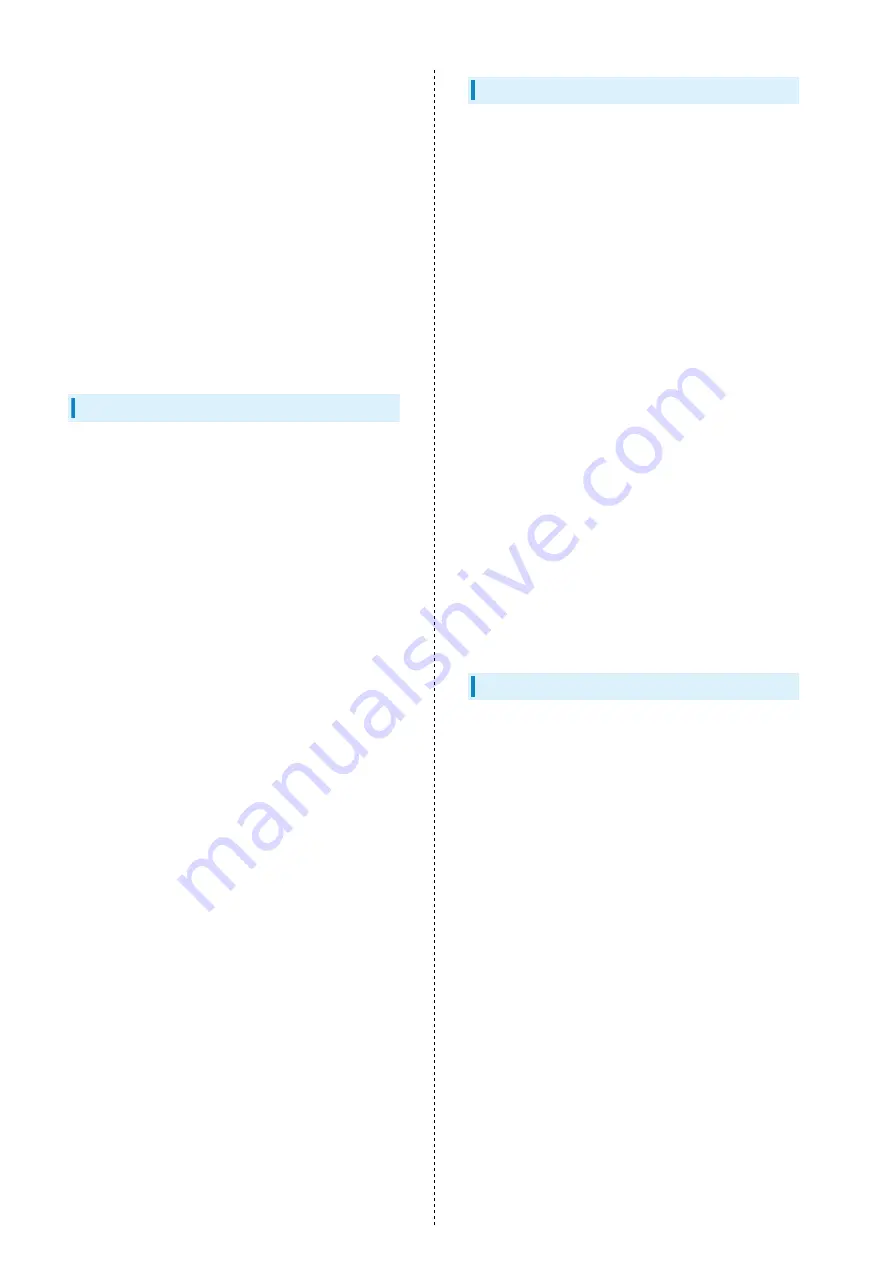
100
・Do not wrap cable of AC Charger around plug. May cause
electric shock, ignition, or fire.
・USIM Card remains the property of SoftBank Corp. If
lost or damaged, it is replaced at cost. If it seems to be
malfunctioning or if lost/stolen, visit a SoftBank Shop
or contact
. Take old USIM Card (after
subscription cancelation, etc.) to a SoftBank Shop.
・Do not use excessive force to insert/remove USIM Card.
・Malfunction due to inserting USIM Card in another IC Card
reader/writer, etc. is at your own risk.
・Keep IC (metal) portion clean for use.
・Do not adhere labels, etc. on USIM Card.
・Do not disassemble or modify USIM Card. May cause content
to be erased or malfunction.
・Install SD Card correctly. SD Card can only be used if
installed correctly.
Touchscreen
・Operate Touchscreen with fingers for touch operation. Do
not operate with a pen, pencil, or other pointed object.
In addition to not operating correctly, it may scratch or
damage Display.
・Touch screen may not operate or may misoperate in the
following instances.
・Stickers or commercially-available sheets are adhered to
Display
・Display is soiled
・Operation with fingernails
・If carrying in pocket or bag, metal or other conductive
objects that are close to Touchscreen may cause it to
misoperate.
・While touch operation is possible while wearing gloves in
glove touch mode, glove thickness/material may prevent
optimal operation.
・Touchscreen may not operate properly if gloves have any
water on them. Wipe away water.
・Touchscreen may not operate properly if glove fingers do
not fit. Use pads of fingers to operate.
・Disable glove touch mode when not wearing gloves or before
using handset where Display will be exposed to wetting.
・If handset initiates operation even when the touch panel
(Display) is not touched, or if handset does not respond to
touch operation, first Press Power Key to turn Display off
then back on again.
Camera
・Do not leave Camera Lens under direct sunlight. May burn or
fade colors of elements.
・Capturing or saving photos after handset has been left in a
warm location for a long peirod may affect images.
・Camera is high-precision, including pixels which always
appear bright or dark. Blue, red, white, etc. dots will appear
when shooting in extremely dark conditions.
・When shooting indoors under fluorescent lighting, flickering
(extremely faint and not visible) may appear as stripes in
image. This is not a defect or malfunction.
・Camera may make sound during operation, such as when
being activated. This is not a defect or malfunction.
・Note that viewing photo viewfinder continuously for a long
period while capturing photos and repeatedly using video
capture for a long period will cause a portion of handset to
become warm, and may cause low-temperature burns if in
prolonged contact.
・Observe proper etiquette when using Camera.
・Creating a public nuisance with Camera may be punishable by
law.
・Practice taking and previewing pictures, videos, and audio
before using Camera on important occasions like wedding
ceremonies.
・Photo files (below, content) may be altered or erased due
to repairs or other handling. SoftBank Corp. is not liable
for any damages or lost profit resulting from content
alteration/erasure or its restoration.
・Do not use Camera in locations where shooting photos or
videos is prohibited.
Music/Videos
・Do not listen to music or watch videos while driving a
vehicle or riding a scooter/bicycle. Such use of a mobile
phone is prohibited by law (use while riding a bicycle
may also be punishable). Also be alert while walking;
if surroundings are difficult to hear or attention is
on Display, a traffic accident may result. Be careful
especially at railway crossings, on station platforms, and at
intersections.
・Listening at loud volume for an extended period may affect
hearing.
・Take care not to disturb those around you (on train, etc.)
with earphone or other noise.
Summary of Contents for Digno BX
Page 1: ...DIGNO BX User Guide ...
Page 2: ......
Page 6: ...4 ...
Page 38: ...36 ...
Page 39: ...Phone Placing Answering Calls 38 Optional Services 40 Phone Number 46 Using Contacts 46 ...
Page 50: ...48 ...
Page 51: ...Messaging Message 50 Using Gmail 50 ...
Page 54: ...52 ...
Page 55: ...Internet Using Chrome 54 ...
Page 58: ...56 ...
Page 59: ...Camera Capturing Still Images Videos 58 Viewing Still Images Videos Photos 59 ...
Page 62: ...60 ...
Page 63: ...Application Basics Applications 62 Adding Deleting Applications 63 ...
Page 68: ...66 ...
Page 69: ...Wi Fi Bluetooth Connecting by Wi Fi 68 Using Bluetooth Function 69 ...
Page 72: ...70 ...
Page 82: ...80 ...
Page 83: ...Global Services Global Roaming 82 Making Calls while Abroad 83 ...
Page 90: ...88 ...
Page 111: ......











































