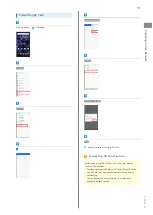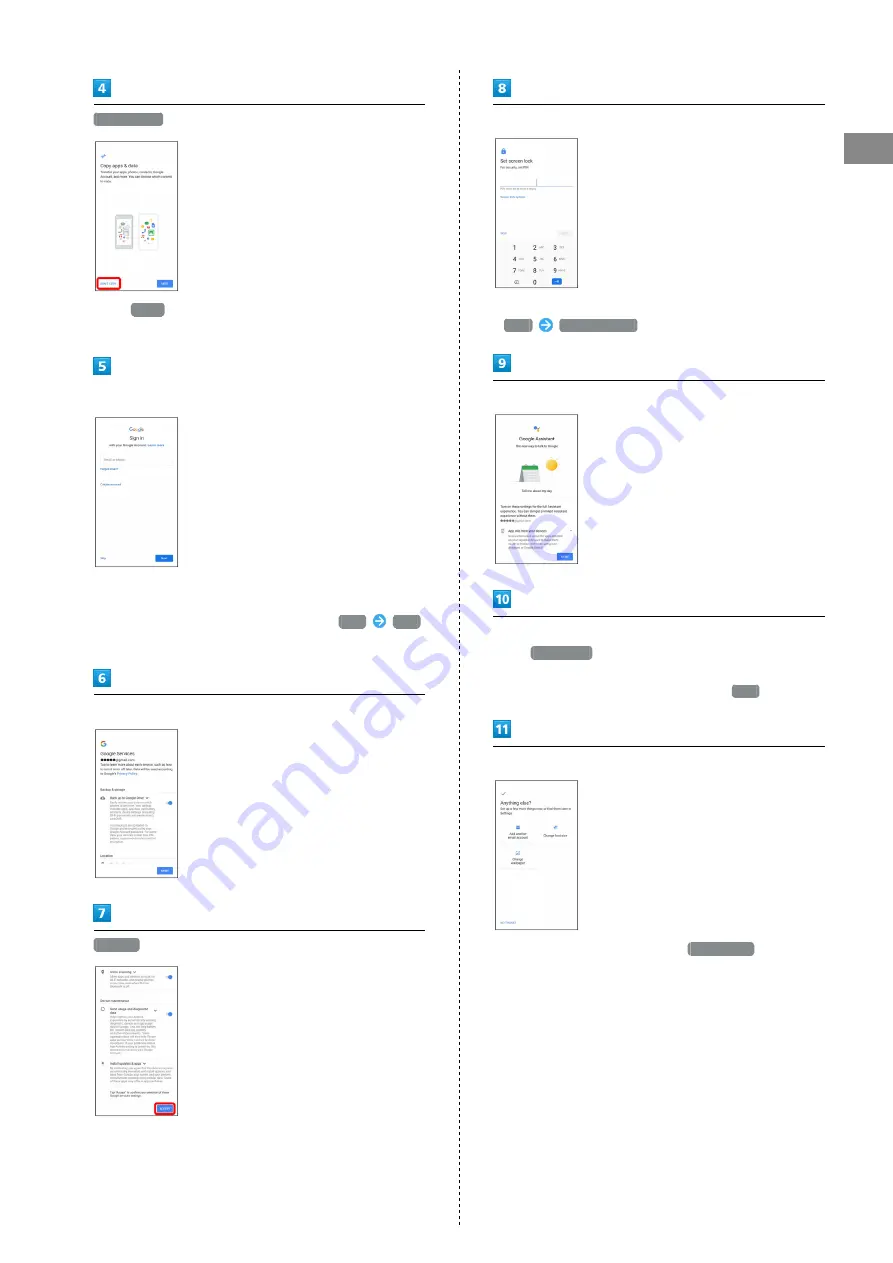
15
Preparing to Use Handset
DIGNO
®
BX
DON'T COPY
・Tap
NEXT
to copy data from another mobile. Follow
onscreen instructions.
Follow onscreen instructions
・For details on Google accounts, see "
."
・If not making Google account settings, Tap
Skip
Skip
.
Follow onscreen instructions
ACCEPT
Follow onscreen instructions
・If not setting a security method for Start Screen, Tap
SKIP
SKIP ANYWAY
.
Follow onscreen instructions
Follow onscreen instructions
・Tap
Add a card
to save credit card information. Follow
onscreen instructions.
・If not saving credit card information, Tap
Skip
.
Follow onscreen instructions to make other settings
・If not making other settings, Tap
NO THANKS
to complete
settings.
Summary of Contents for Digno BX
Page 1: ...DIGNO BX User Guide ...
Page 2: ......
Page 6: ...4 ...
Page 38: ...36 ...
Page 39: ...Phone Placing Answering Calls 38 Optional Services 40 Phone Number 46 Using Contacts 46 ...
Page 50: ...48 ...
Page 51: ...Messaging Message 50 Using Gmail 50 ...
Page 54: ...52 ...
Page 55: ...Internet Using Chrome 54 ...
Page 58: ...56 ...
Page 59: ...Camera Capturing Still Images Videos 58 Viewing Still Images Videos Photos 59 ...
Page 62: ...60 ...
Page 63: ...Application Basics Applications 62 Adding Deleting Applications 63 ...
Page 68: ...66 ...
Page 69: ...Wi Fi Bluetooth Connecting by Wi Fi 68 Using Bluetooth Function 69 ...
Page 72: ...70 ...
Page 82: ...80 ...
Page 83: ...Global Services Global Roaming 82 Making Calls while Abroad 83 ...
Page 90: ...88 ...
Page 111: ......