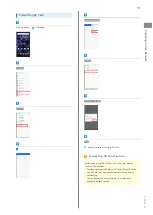23
Basic Operations
DIGNO
®
BX
Swipe/Flick
Contact Display lightly, then brush screen up/down or left/
right.
Pinch/Spread
Contact Display lightly, then close/widen fingers.
Silent Mode
Mute ringtones and other handset sounds to avoid disturbing
others around you.
Silent Mode Cautions
Camera shutter, video start/stop tones, Alarm, video/music
audio, and Tapping
during calls sound when Silent mode
is set to vibrate/mute. In drive mode, Alarm and media
audio (movie/music) are muted.
Using Silent Mode (Vibrate)
Press Volume Up/Down Key
(OFF)
Icon changes to
(Vibrate), and handset enters Silent
mode (Vibrate)
Using Silent Mode (Vibrate)
From Quick Settings
Enter Silent mode (Vibrate) from Quick Settings.
Drag/Flick Status Bar down using two fingers
(OFF)
Summary of Contents for Digno BX
Page 1: ...DIGNO BX User Guide ...
Page 2: ......
Page 6: ...4 ...
Page 38: ...36 ...
Page 39: ...Phone Placing Answering Calls 38 Optional Services 40 Phone Number 46 Using Contacts 46 ...
Page 50: ...48 ...
Page 51: ...Messaging Message 50 Using Gmail 50 ...
Page 54: ...52 ...
Page 55: ...Internet Using Chrome 54 ...
Page 58: ...56 ...
Page 59: ...Camera Capturing Still Images Videos 58 Viewing Still Images Videos Photos 59 ...
Page 62: ...60 ...
Page 63: ...Application Basics Applications 62 Adding Deleting Applications 63 ...
Page 68: ...66 ...
Page 69: ...Wi Fi Bluetooth Connecting by Wi Fi 68 Using Bluetooth Function 69 ...
Page 72: ...70 ...
Page 82: ...80 ...
Page 83: ...Global Services Global Roaming 82 Making Calls while Abroad 83 ...
Page 90: ...88 ...
Page 111: ......