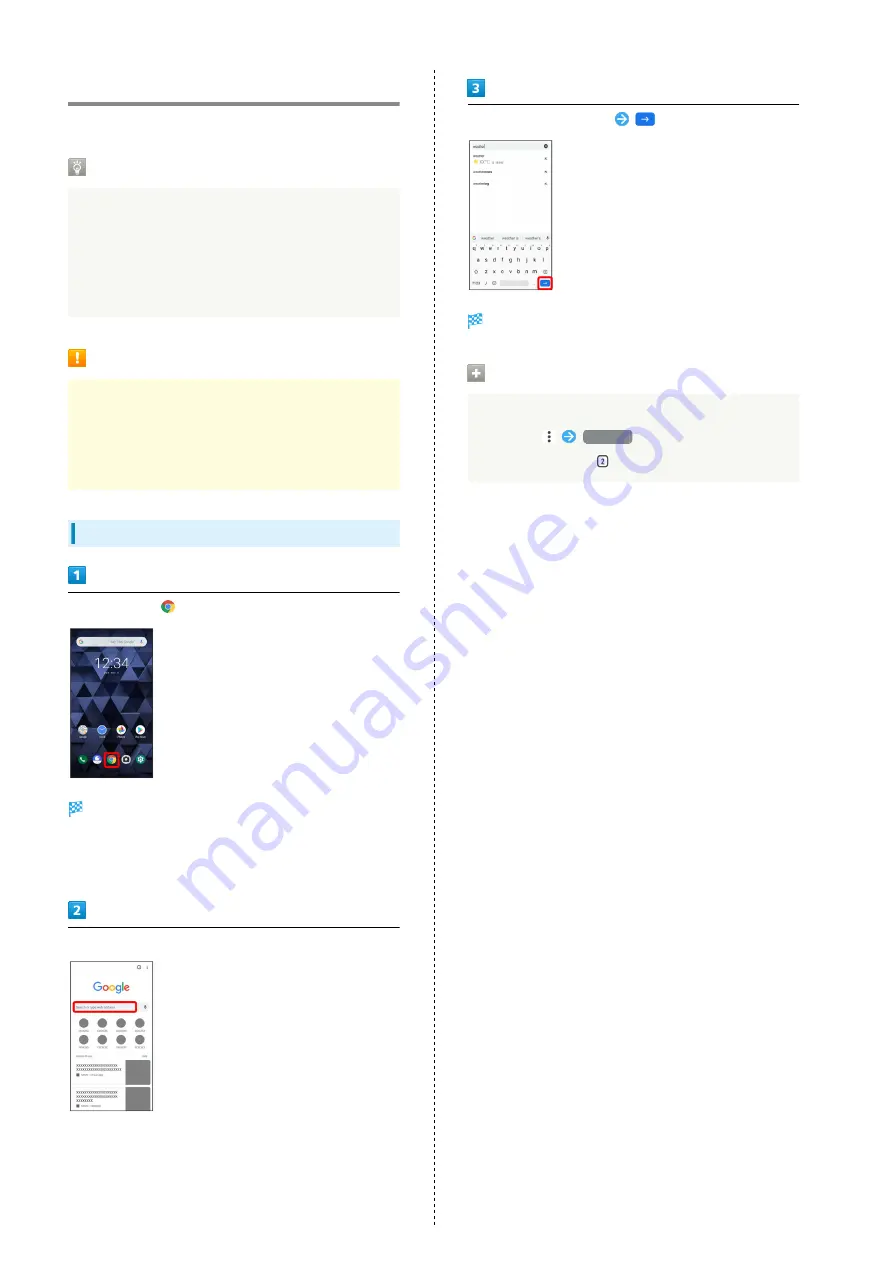
54
Using Chrome
Use Chrome simply by entering words to search and URLs.
TLS
TLS (Transport Layer Security) is a protocol for encrypting
sent/received data. While in a screen connected by
TLS, data is encrypted to safely send/receive private
information, credit card numbers, corporate secrets,
etc., and provide protection against online threats
(eavesdropping, falsification, impersonation, etc.).
TLS Cautions
When opening a secured page, users must decide as their
responsibility whether or not to open the page with use
of TLS. SoftBank Corp. and the Certification Authorities
Symantec Website Security G.K. and Cybertrust make no
guarantees whatsoever to users regarding security of TLS.
Using Chrome
In Home Screen,
(Chrome)
Chrome opens.
・If confirmation appears, follow onscreen instructions.
・Tapping Web links within text messages automatically opens
Chrome.
Tap Entry field
Enter search words or URL
Search results appear or a Website opens.
Opening New Tabs
Open several tabs to switch between Websites easily.
In Chrome,
New tab
・To switch tabs, Tap
and then target tab.
Summary of Contents for Digno BX
Page 1: ...DIGNO BX User Guide ...
Page 2: ......
Page 6: ...4 ...
Page 38: ...36 ...
Page 39: ...Phone Placing Answering Calls 38 Optional Services 40 Phone Number 46 Using Contacts 46 ...
Page 50: ...48 ...
Page 51: ...Messaging Message 50 Using Gmail 50 ...
Page 54: ...52 ...
Page 55: ...Internet Using Chrome 54 ...
Page 58: ...56 ...
Page 59: ...Camera Capturing Still Images Videos 58 Viewing Still Images Videos Photos 59 ...
Page 62: ...60 ...
Page 63: ...Application Basics Applications 62 Adding Deleting Applications 63 ...
Page 68: ...66 ...
Page 69: ...Wi Fi Bluetooth Connecting by Wi Fi 68 Using Bluetooth Function 69 ...
Page 72: ...70 ...
Page 82: ...80 ...
Page 83: ...Global Services Global Roaming 82 Making Calls while Abroad 83 ...
Page 90: ...88 ...
Page 111: ......
















































