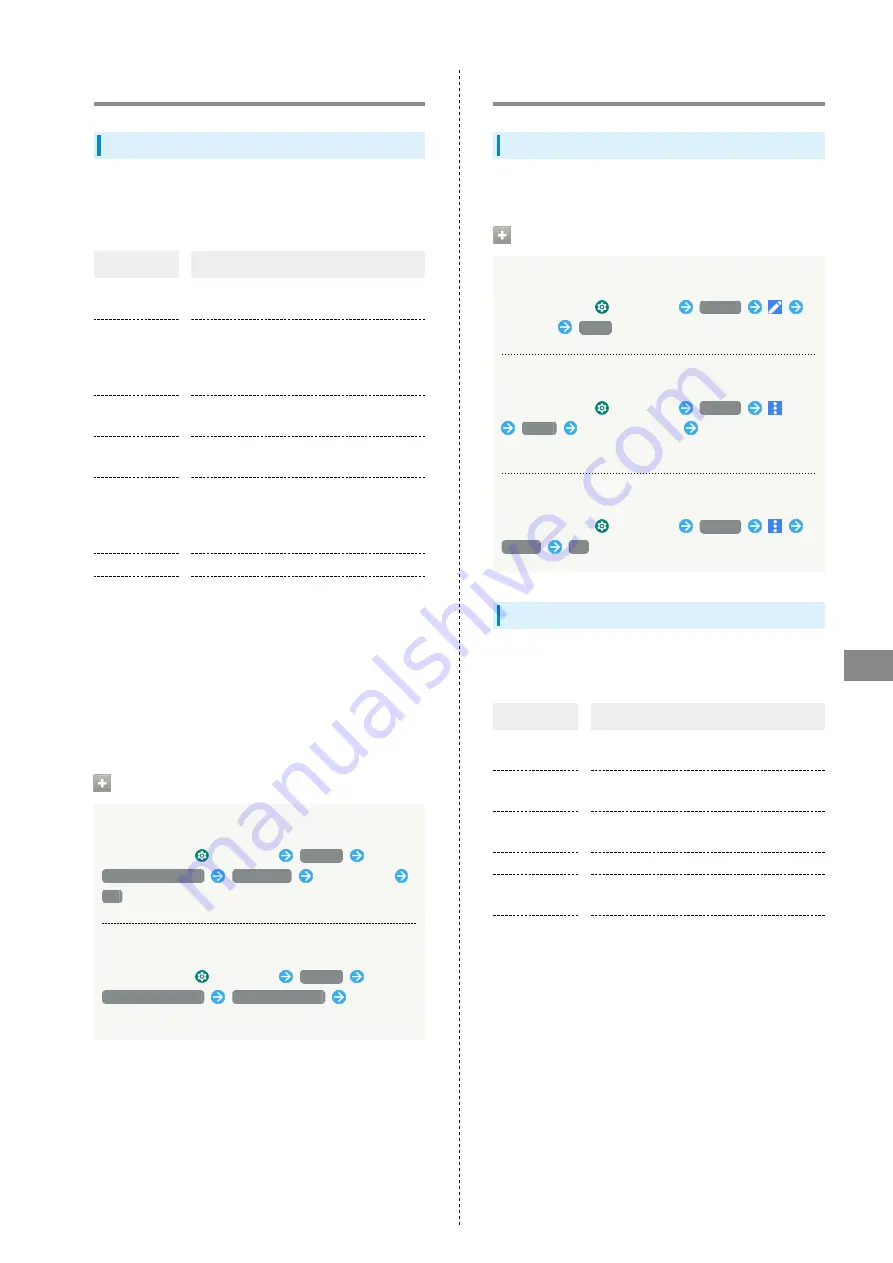
77
Handset Settings
DIGNO
®
BX
System Settings
System Settings
Check and make settings for language and input, date and
time, backup, reset, and information about handset. Settable
items are the following.
Item
Description
About phone
Check handset status, legal information,
and the Android version.
Technical
regulations
conformity
certification
Confirm certification.
Carrier
Setting
Make carrier settings.
Languages &
input
Make settings for display and text entry.
Gestures
Enable Camera activation when Power
Key is Pressed twice, set the ringtone
stop when Power and Volume Up Keys are
Pressed, etc.
Date & time
Make settings for date and time.
Advanced
・Backup
Backup application data, call history, etc.
to Google server.
・Reset options
Reset network settings, application
settings, and initialize data.
・System update
Make settings for system update. For
details, see "
Languages & Input Operations
Set the Display Language
In Home Screen,
(Settings)
System
Languages & input
Languages
Tap language
OK
Set Input Method
In Home Screen,
(Settings)
System
Languages & input
Virtual keyboard
Tap input
method
Other Settings
Profile
Check and edit your phone number, e-mail address, etc.
Profile Operations
Editing Profile
In Home Screen,
(Settings)
Profile
Set items
SAVE
Sharing Profile
In Home Screen,
(Settings)
Profile
Share
Select application
Follow onscreen
instructions
Deleting Saved Profile Information
In Home Screen,
(Settings)
Profile
Delete
OK
Network & Internet Settings
Make settings for Wi-Fi, mobile network, data usage, Airplane
mode, etc. Settable items are the following.
Item
Description
Wi-Fi
Enable Wi-Fi connection.
For details, see "
."
Mobile
network
Set a network type, etc.
For details, see "
."
Data usage
Make settings for data usage.
For details, see "
."
Tethering
Make tethering settings.
Airplane mode
Disable all settings that emit signals.
Handset stays powered on.
Advanced
・VPN
Add a VPN.
・Private DNS
Make private DNS settings.
Summary of Contents for Digno BX
Page 1: ...DIGNO BX User Guide ...
Page 2: ......
Page 6: ...4 ...
Page 38: ...36 ...
Page 39: ...Phone Placing Answering Calls 38 Optional Services 40 Phone Number 46 Using Contacts 46 ...
Page 50: ...48 ...
Page 51: ...Messaging Message 50 Using Gmail 50 ...
Page 54: ...52 ...
Page 55: ...Internet Using Chrome 54 ...
Page 58: ...56 ...
Page 59: ...Camera Capturing Still Images Videos 58 Viewing Still Images Videos Photos 59 ...
Page 62: ...60 ...
Page 63: ...Application Basics Applications 62 Adding Deleting Applications 63 ...
Page 68: ...66 ...
Page 69: ...Wi Fi Bluetooth Connecting by Wi Fi 68 Using Bluetooth Function 69 ...
Page 72: ...70 ...
Page 82: ...80 ...
Page 83: ...Global Services Global Roaming 82 Making Calls while Abroad 83 ...
Page 90: ...88 ...
Page 111: ......
















































