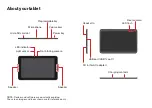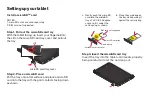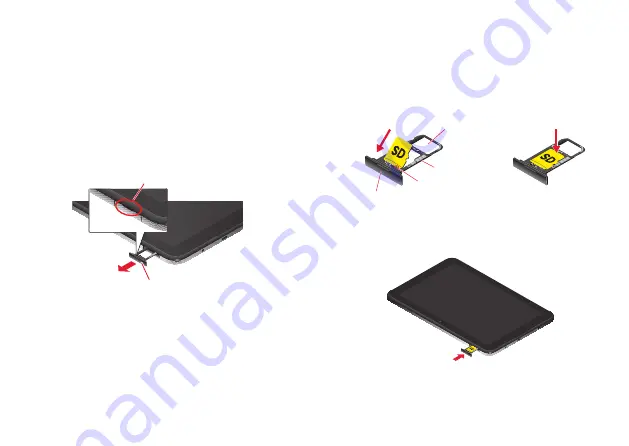
a. Gently push the microSD
card into the microSD
tray at a 30 to 45 degree
angle so it is under the
resin spring as shown.
b. Place the card down on
the tray while pushing it
against the resin spring.
Step 3. Insert the microSD card tray
Insert the tray into the tablet until it seats properly,
being careful not to let the card pop out.
Setting up your tablet
Install a microSD
TM
card
NOTES:
1. microSD cards are sold separately.
2. SIM card not supported.
Step 1. Pull out the microSD card tray
With the tablet facing up, insert your fingernail into
the slit on the microSD card tray cover and pull out
the tray.
Step 2. Place a microSD card
Put the tray onto a flat surface and place a microSD
card into the tray with the gold contacts facing down
as shown.
slit
microSD card tray cover
Res�n spr�ng
SIM card not supported
m�croSD card tray
m�croSD card tray cover
Summary of Contents for DURASLATE
Page 1: ...Quick Start Guide...