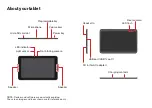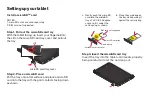Using your tablet
Turning your tablet on
Press and hold the Power key until the screen
lights up.
Turning your tablet off
1. Press and hold the
Power key
until the Power
menu screen is displayed.
2. Tap
Power off
.
Locking/unlocking the screen
To turn on your screen, press the
Power key
. The
start screen appears.
Swipe or flick the start screen upwards to display the
Home screen.
Setting Wi-Fi®
Use your home wireless LAN (Wi-Fi) or public wireless
LAN to connect to the Internet.
1. From the Home screen, tap
.
2. Tap
Network & internet
>
Wi-Fi
>
Use Wi-Fi
to turn
Wi-Fi on.
3. Tap the Wi-Fi network to connect. You will be
automatically connected to the network if you
selected an open network.
– or –
If you selected a secured network, enter
the password and tap
CONNECT
. When the
connection is completed, appears in the status
bar.
Summary of Contents for DURASLATE
Page 1: ...Quick Start Guide...