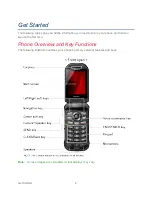Get Started
7
Set Up Your Phone
You must first install and charge the battery to begin setting up your phone.
Insert the Battery
Using a coin, rotate the battery cover screw on the back of the phone counter-clockwise
several times to loosen it. (You should hear a click when the screw is loose.)
Note:
The battery cover screw is permanently mounted on the cover and cannot be
removed.
Place your fingernail in the slit at the bottom of the battery cover and lift the battery cover.
Insert the battery, making sure to align the gold contacts ( ). Press down gently to
secure the battery ( ).
Warning:
Do not handle a damaged or leaking Li-ion battery as you can be burned.
Summary of Contents for DURAXV EXTREME
Page 1: ...User Guide ...