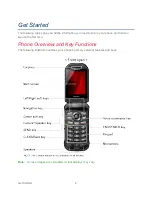Get Started
10
icon turns to
and starts blinking. The alert tone, vibration, and message will repeat when the
remaining battery reaches each lower level.
Note:
Watch your phone’s battery level and charge the battery before it runs out of power.
Remove the Battery
If you need to remove the Battery, follow these steps:
Make sure the power is off so that you don’t lose any stored numbers or messages.
Insert a coin into the slot on the battery cover screw and turn it counter-clockwise to
open the battery cover.
Starting at the edge of the sticker, peel the visible portion until it is standing up from the
battery; then, use this portion to pull the battery out of its compartment.
Important:
Do not remove the sticker from the battery. It functions as a pull tab to
remove the battery.
Install a microSD Card and Reinstall SIM Card
Inserting a compatible microSD™ card into your phone will increase the storage capacity. Your
phone comes with the SIM card already installed. If you need to install a microSD card or
replace your SIM card, follow these steps:
Note:
The microSD card is sold separately.
Note
: When you insert an optional SD card for the first time, it is recommended that you format
. More information about the microSD
feature, see
Sticker
Summary of Contents for DURAXV EXTREME
Page 1: ...User Guide ...