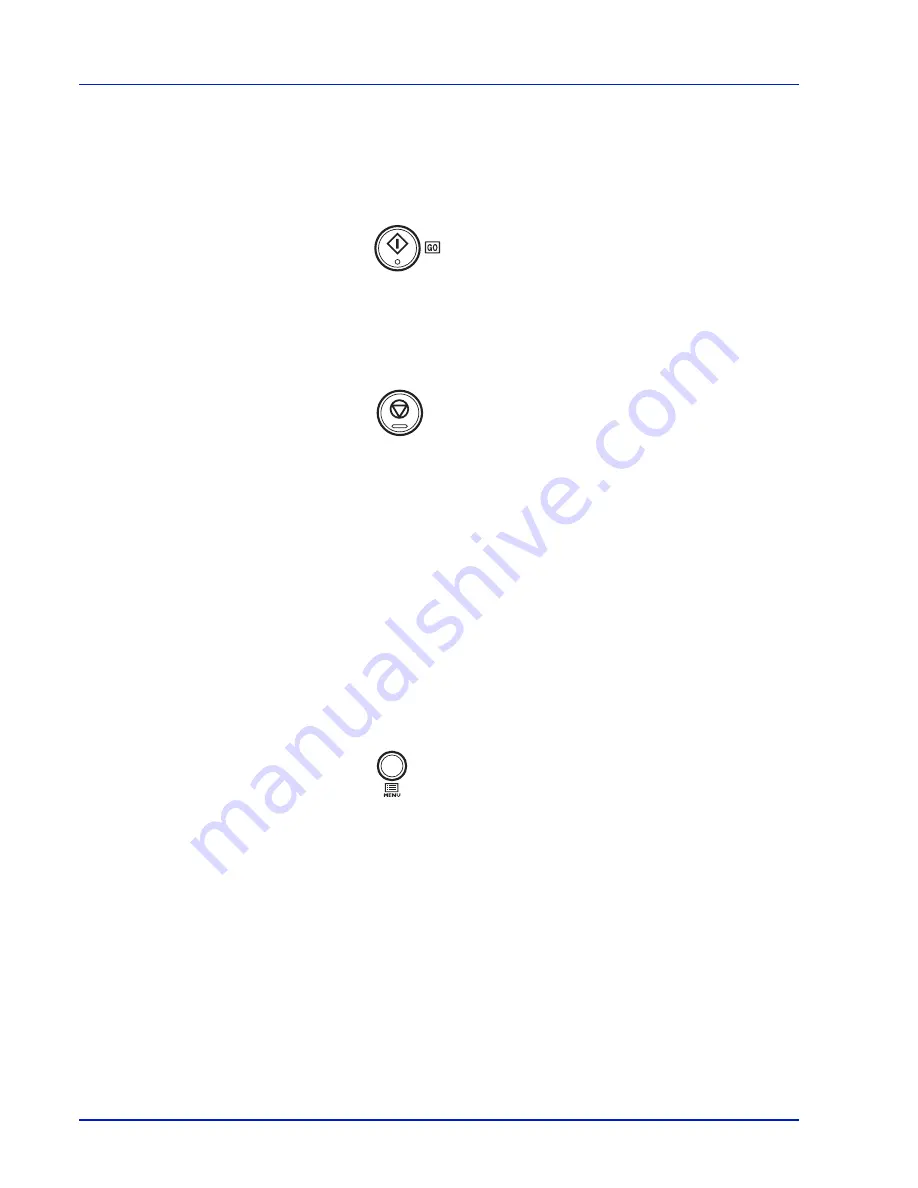
2-6
Using the Operation Panel
Keys
The operation panel keys are used to configure the printer operation.
Note that certain keys have a secondary function.
GO Key
Use this key to:
•
Recover from certain errors.
•
Recover from Auto Sleep mode.
Cancel Key
This key is used to:
•
Cancel a printing job.
•
Stop the alarm sound.
•
Reset numeric values or cancel a setting procedure while using
menu system.
Canceling a Printing Job
1
While the printer displays
Processing
, press
[Cancel]
.
Print Cancel?
appears on the message display followed by the
job name currently in progress.
2
Press
U
or
V
to display the desired job and
[OK]
.
Canceling data
appears on the message display and printing
stops after the current page is printed.
MENU Key
[MENU]
lets you enter the menu system to change the setup and
printing environment of the printer.
Pressing this key during a menu selection will terminate the selection
and return the printer to the normal operation.
Summary of Contents for ECOSYS FS-1370DN
Page 1: ...ADVANCED OPERATION GUIDE FS 1370DN ...
Page 2: ......
Page 4: ...ii ...
Page 18: ...1 12 Paper Handling ...
Page 30: ...2 12 Using the Operation Panel Menu Map Sample ...
Page 70: ...2 52 Using the Operation Panel 6 Press MENU The display returns to Ready ...
Page 88: ...2 70 Using the Operation Panel ...
Page 102: ...5 4 ...
Page 106: ...Index 4 ...
Page 107: ......
Page 108: ......
Page 109: ...is a trademark of Kyocera Corporation 2010 ...
Page 110: ...First edition 2010 2 ...
















































