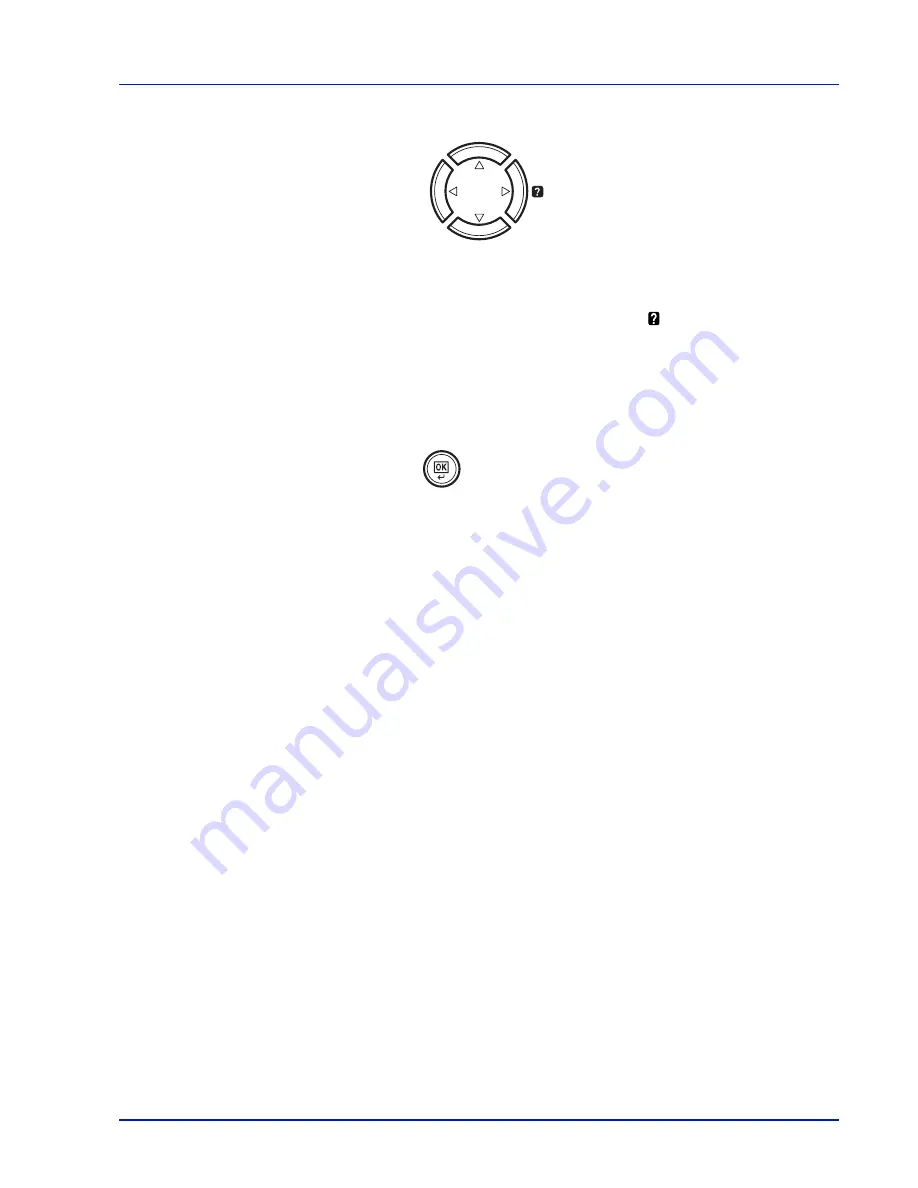
Using the Operation Panel
2-7
Cursor Keys
The four cursor keys are used in the menu system to access an item or
enter numeric values. Use
U
and
V
to change menus, and
Y
and
Z
to
move to the sub menu.
The cursor key with the question mark (
) may be pressed when the
paper jam message has appeared on the message display. A help
message will then appear to facilitate jam clearing in the location.
When
Use alternative?
is shown in the message display, use the
U
and
V
key to select the paper source.
OK Key
This key is used to:
•
Finalize settings of numeric values and other selections.
•
Set the paper source when
Use alternative?
is shown in the
message display.
Summary of Contents for ECOSYS FS-1370DN
Page 1: ...ADVANCED OPERATION GUIDE FS 1370DN ...
Page 2: ......
Page 4: ...ii ...
Page 18: ...1 12 Paper Handling ...
Page 30: ...2 12 Using the Operation Panel Menu Map Sample ...
Page 70: ...2 52 Using the Operation Panel 6 Press MENU The display returns to Ready ...
Page 88: ...2 70 Using the Operation Panel ...
Page 102: ...5 4 ...
Page 106: ...Index 4 ...
Page 107: ......
Page 108: ......
Page 109: ...is a trademark of Kyocera Corporation 2010 ...
Page 110: ...First edition 2010 2 ...
















































