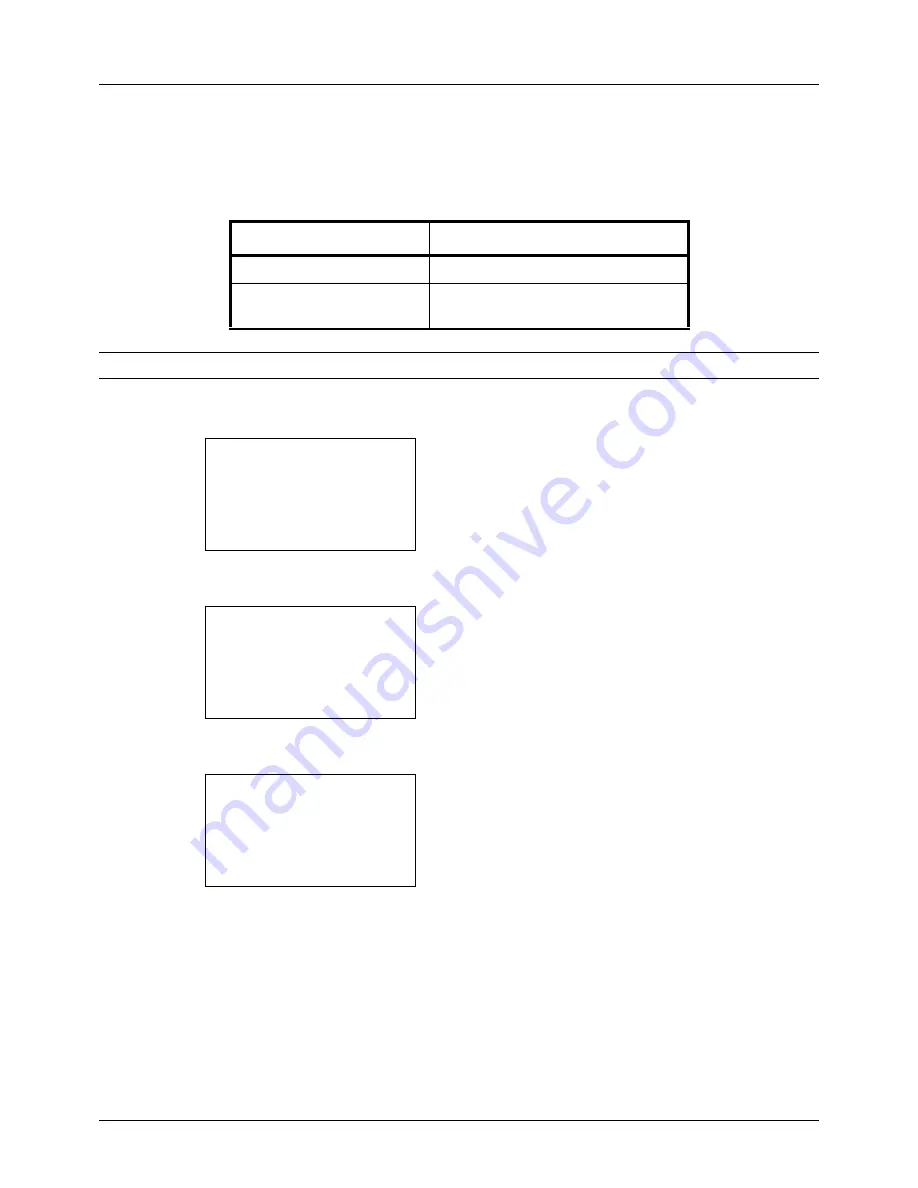
3-8
Basic Operation
6
Remove the finished copies from the top tray.
Adjusting Density
Use this procedure to adjust the density when copying.
NOTE:
You may choose Auto mode as the default setting (refer to
Density on page 8-45
).
The procedure for adjusting the density of copies is explained below.
1
Press the
Function Menu
key. Function Menu appears.
2
Press the
U
or
V
key to select [Density].
3
Press the
OK
key. Density appears.
4
Press the
U
or
V
key to select [Auto] or [Manual].
5
Press the
OK
key.
When [Manual] is selected, Manual appears. Press the
U
or
V
key to select your desired density and then press
the
OK
key.
Completed.
is displayed and the screen returns to the
basic screen.
6
Press the
Start
key. Copying begins.
Density Adjustment Option
Description
Manual
Adjust density using 7 levels.
Auto
Optimum density is selected according
to the density of the original.
Function Menu:
a
b
*********************
2
Collate
T
3
Duplex
T
[ Exit
]
1
Paper Selection
T
Density:
a
b
1
Auto
*********************
2
*Manual
Manual:
a
b
3
v
Lighter -1
*********************
5
y
Darker
+1
4
w
Normal
0
Summary of Contents for ECOSYS FS-3040MFP+
Page 1: ...FS 3040MFP FS 3140MFP ...
Page 92: ...Preparation before Use 2 56 ...
Page 140: ...4 18 Copying Functions ...
Page 166: ...5 26 Sending Functions ...
Page 171: ...6 6 5 Document Box NOTE Press the Reset key to reset the settings selected in Function Menu ...
Page 352: ...8 154 Default Setting System Menu ...
Page 444: ...Appendix 26 ...
Page 451: ......
Page 452: ......
Page 453: ......
Page 454: ...Rev 1 2011 6 2MFKMEN001 ...
















































