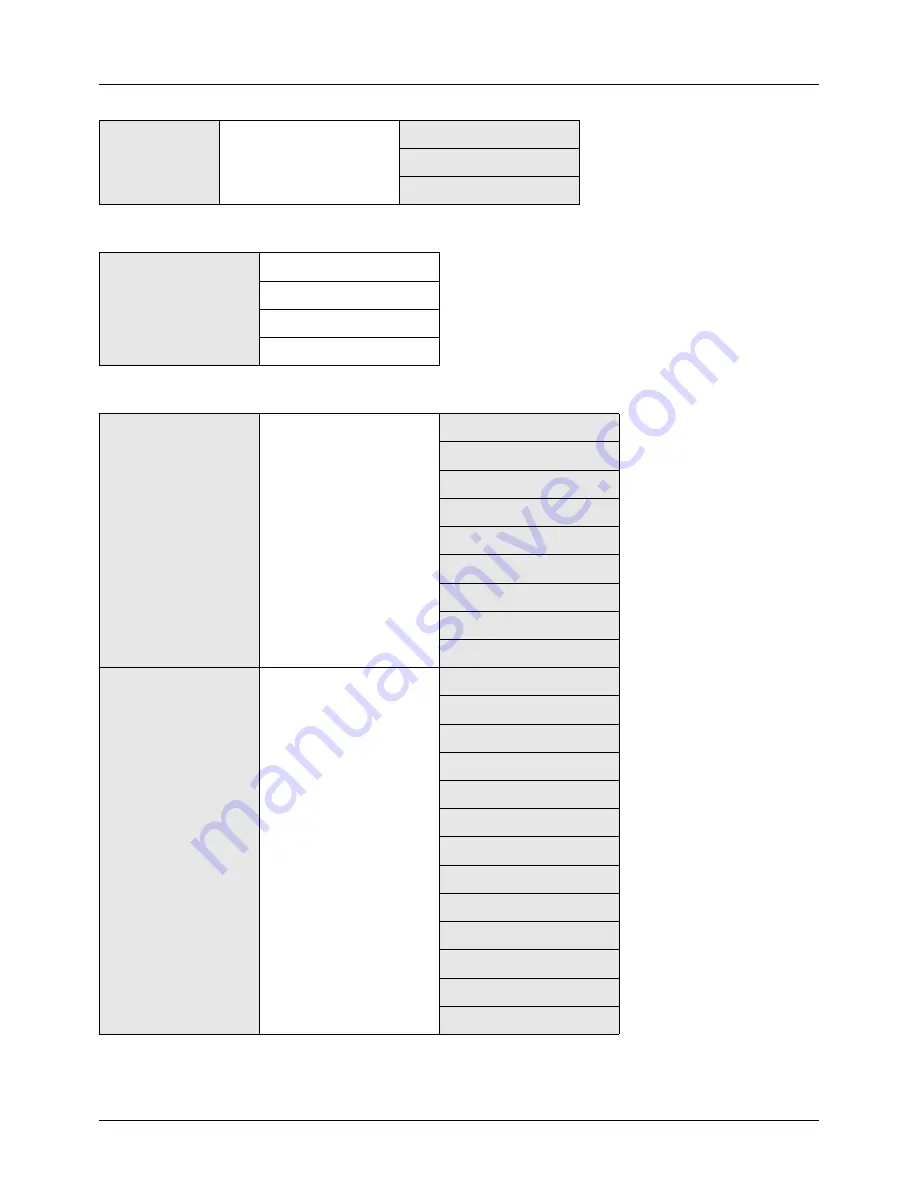
ix
Send
key
(Continued from
previous page)
Function Menu
key
(Continued from previous
page)
Duplex
...page 5-7
FTP Encrypted TX
...page 5-23
File Separation
...page 5-24
Document Box
key
Sub Address Box
...Refer to the
FAX Operation Guide
Polling Box
...Refer to the
FAX Operation Guide
Job Box
...page 6-9
USB Memory
...page 6-2
Document Box
key
(When printing from
USB memory)
Function Menu
key
Collate
...page 3-15
Paper Selection
...page 4-3
Duplex
...page 3-12
File Name Entry
...page 5-17
JobFinish Notice
...page 4-14
Print Override
...page 4-17
Encrypted PDF
—
TIFF Print
...page 6-3
XPS FitTo Page
...page 6-4
Document Box
key
(When saving to USB
memory)
Function Menu
key
Color Selection
...page 5-15
Original Size
...page 5-2
Original Image
...page 5-12
Scan Resolution
...page 5-14
Storing Size
—
Zoom
...page 5-5
Orig.Orientation
...page 5-8
Continuous Scan
...page 5-16
File Format
...page 5-10
File Name Entry
...page 5-17
JobFinish Notice
...page 5-21
Density
...page 5-13
Duplex
...page 5-7
Summary of Contents for ECOSYS FS-3040MFP+
Page 1: ...FS 3040MFP FS 3140MFP ...
Page 92: ...Preparation before Use 2 56 ...
Page 140: ...4 18 Copying Functions ...
Page 166: ...5 26 Sending Functions ...
Page 171: ...6 6 5 Document Box NOTE Press the Reset key to reset the settings selected in Function Menu ...
Page 352: ...8 154 Default Setting System Menu ...
Page 444: ...Appendix 26 ...
Page 451: ......
Page 452: ......
Page 453: ......
Page 454: ...Rev 1 2011 6 2MFKMEN001 ...












































