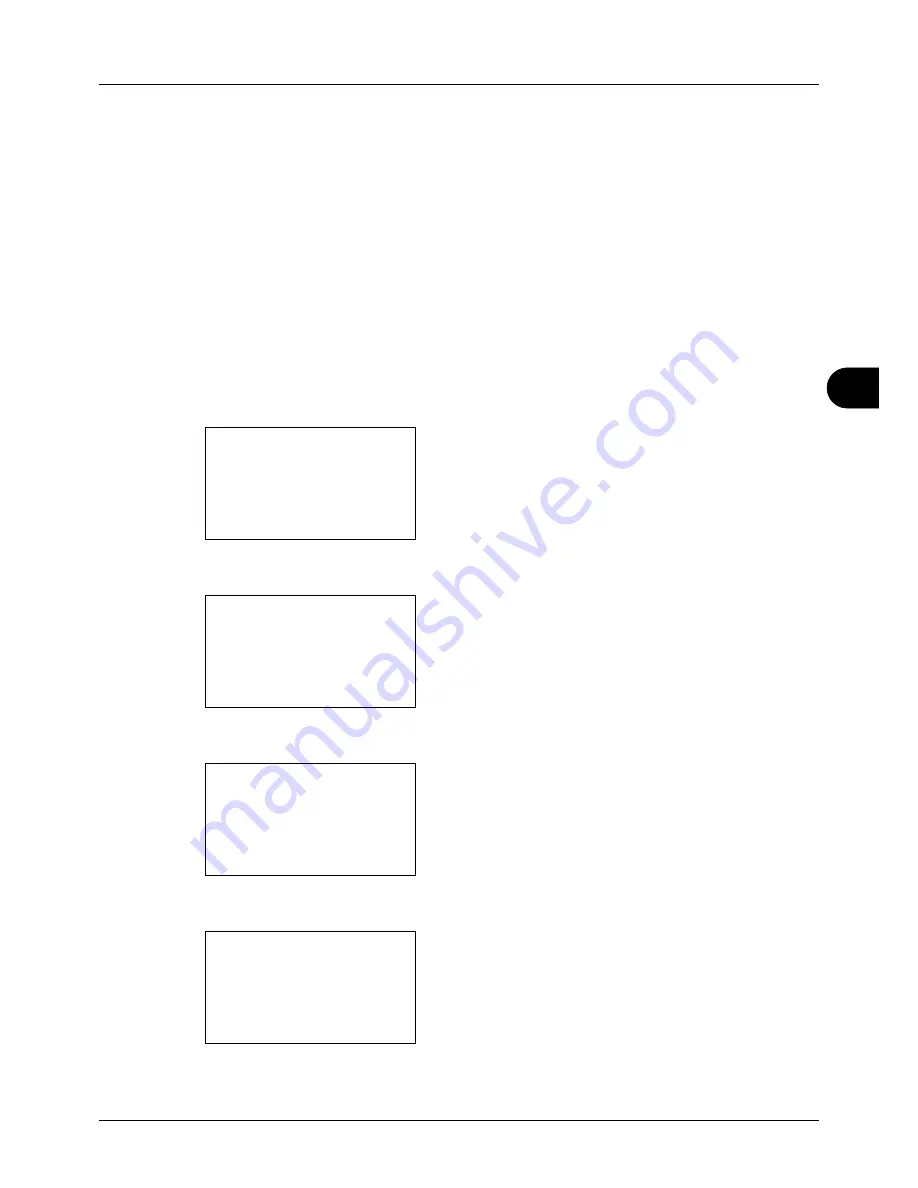
6
6-9
Document Box
Printing from a Job Box
When optional memory is installed and RAM Disk Mode is enabled, you can use a Job Box to print.
Job Box is a function that stores print data on the set RAM disk in the machine, enabling the data to be printed as
needed from the operation panel of the machine.
If an ID (4-digit number) is set when printing is executed from the computer, the data can be kept more confidential.
When an ID is set, the ID must be entered in order to print the stored data from the machine. For the RAM disk
settings, see
RAM Disk Mode on page 8-67
.
Private Print
Private Print is used to allow printing only after the same 4-digit ID that was entered in the printer driver at the time of
printing is entered at the operation panel. The data is erased after printing.
For information on Private Print, see Help in the printer driver.
The procedure for printing stored data is explained below.
1
Press the
Document Box
key. The Document Box menu
appears.
2
Press the
U
or
V
key to select [Job Box].
3
Press the
OK
key. The Job Box menu appears.
4
Press the
U
or
V
key to select [Private].
5
Press the
OK
key. The user selection menu appears.
6
Press the
U
or
V
key to select the user.
7
Press the
OK
key. The print file selection menu appears.
Document Box:
a
b
1
Sub Address Box
2
Polling Box
*********************
3
Job Box
Job Box:
a
b
*********************
2
Quick Copy
1
Private
Private
:
a
b
*********************
l
Maury
l
Fiala
l
Fiala:
a
b
*********************
j
Data02
T
j
Data03
T
[ Menu
] [ Select ]
j
Data01
T
Summary of Contents for ECOSYS FS-3040MFP+
Page 1: ...FS 3040MFP FS 3140MFP ...
Page 92: ...Preparation before Use 2 56 ...
Page 140: ...4 18 Copying Functions ...
Page 166: ...5 26 Sending Functions ...
Page 171: ...6 6 5 Document Box NOTE Press the Reset key to reset the settings selected in Function Menu ...
Page 352: ...8 154 Default Setting System Menu ...
Page 444: ...Appendix 26 ...
Page 451: ......
Page 452: ......
Page 453: ......
Page 454: ...Rev 1 2011 6 2MFKMEN001 ...
















































