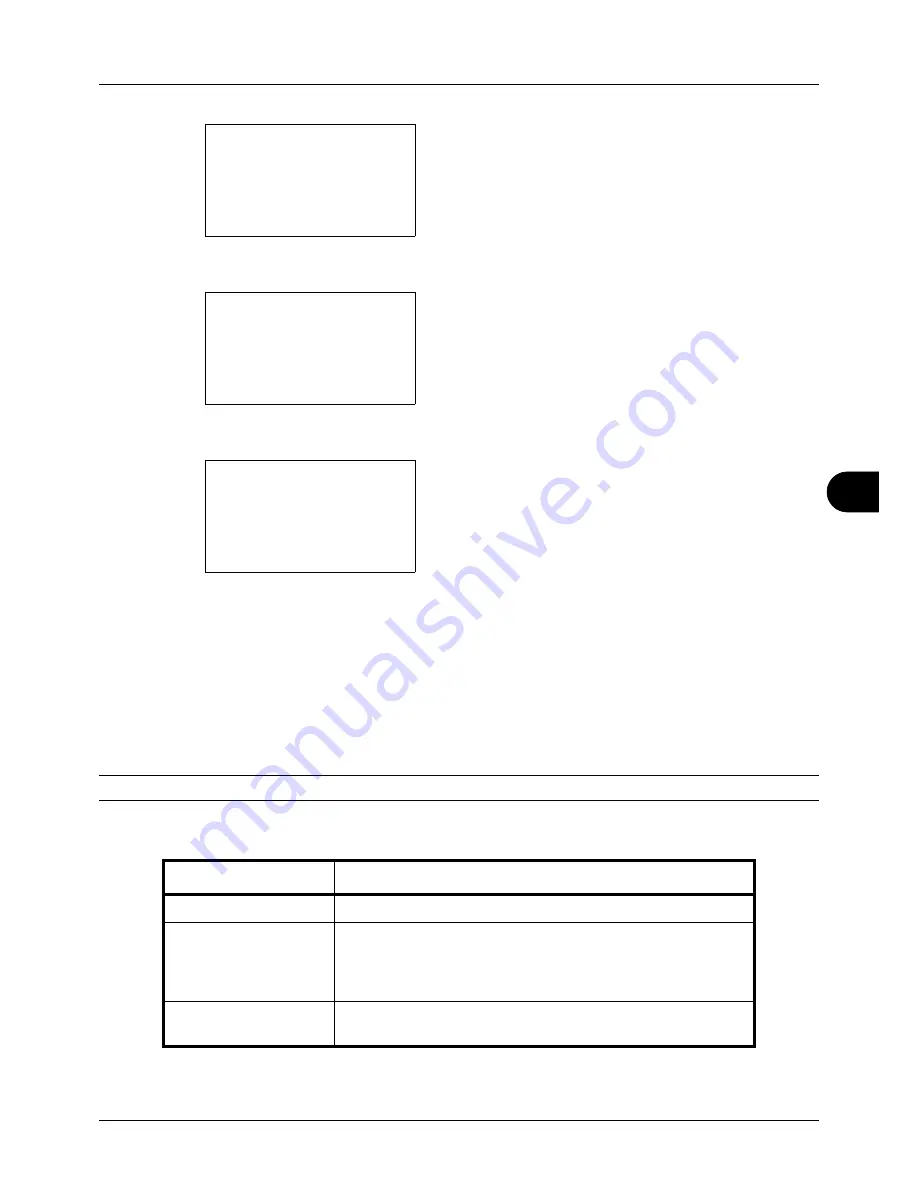
8
8-145
Default Setting (System Menu)
4
Press the
OK
key. The Network Setting menu appears.
5
Press the
U
or
V
key to select [Secure Protocol].
6
Press the
OK
key. Secure Protocol appears.
7
Press the
U
or
V
key to select [LDAP Security].
8
Press the
OK
key. LDAP Security appears.
9
Press the
U
or
V
key to select [Off], [SSL/TLS] or
[STARTTLS].
10
Press the
OK
key.
Completed.
is displayed and the
screen returns to the Secure Protocol menu.
SMTP Security
Select the communication protocol according to the type of security employed by the SMTP server. The default setting
is
Off
.
NOTE:
SMTP (E-mail TX) must be set to
On
in
Protocol Detail on page 8-136
.
The table below shows the available settings.
Network Setting:
a
b
5
WSD-PRINT
6
IPSec
*********************
[ Exit
]
7
Secure Protocol
Secure Protocol:
a
b
2
IPP Security
3
HTTP Security
*********************
[ Exit
]
4
LDAP Security
LDAP Security:
a
b
*********************
2
SSL/TLS
3
STARTTLS
1
*Off
Item Description
Off
Do not use security employed by the SMTP server.
SSL/TLS
Encryption is applied any data communication. Encryption is
applied any data communication. To enable SMTP security, the
SMTP port may have to be changed according to the server
settings. Typically, 465* for SSL/TLS is well-known SMTP port.
*
You can change the port number using COMMAND CENTER.
STARTTLS
Encryption is applied any data communication. Typically, 25* or
587* for STARTTLS is well-known SMTP port.
Summary of Contents for ECOSYS FS-3040MFP+
Page 1: ...FS 3040MFP FS 3140MFP ...
Page 92: ...Preparation before Use 2 56 ...
Page 140: ...4 18 Copying Functions ...
Page 166: ...5 26 Sending Functions ...
Page 171: ...6 6 5 Document Box NOTE Press the Reset key to reset the settings selected in Function Menu ...
Page 352: ...8 154 Default Setting System Menu ...
Page 444: ...Appendix 26 ...
Page 451: ......
Page 452: ......
Page 453: ......
Page 454: ...Rev 1 2011 6 2MFKMEN001 ...
















































